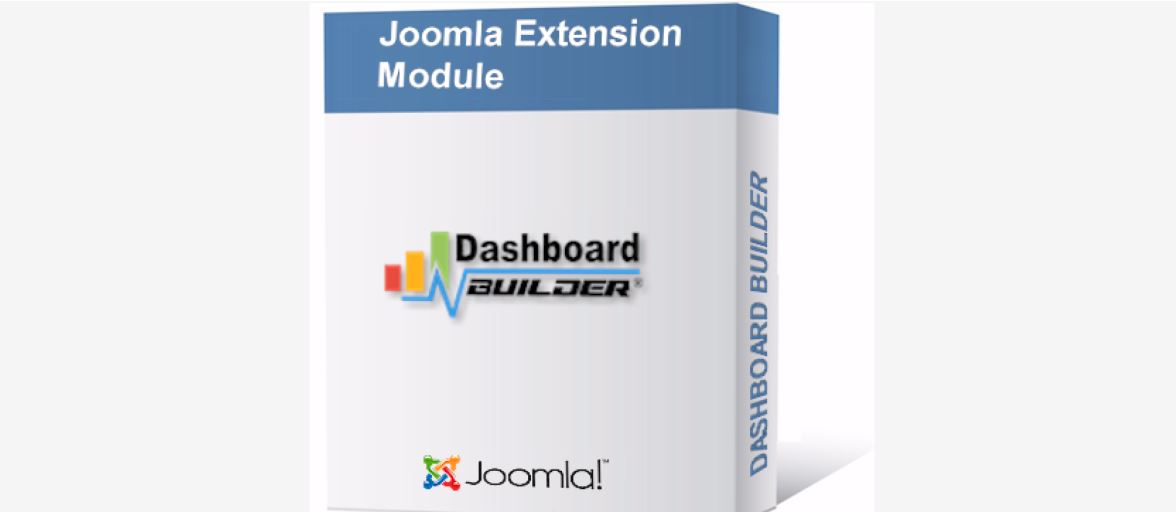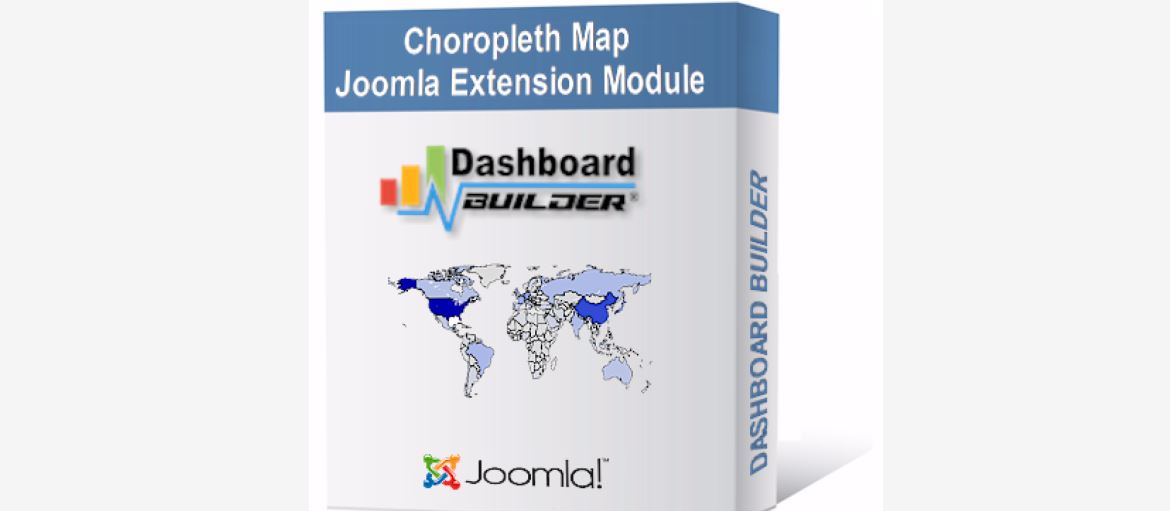Hey there, Joomla whiz! Feeling lost in a sea of website data? Drowning in reports and metrics that leave you more confused than Captain Jack Sparrow in a fog bank?
It's time to reclaim control with the 7 Best Joomla Dashboard Extensions! Imagine a personalized cockpit showing you everything you need in one stunning, easy-to-understand view. Real-time stats? Check! User engagement insights?
Check! Streamlined tasks? Double check!
Stop wrestling with endless reports and start making data-driven decisions like a pro. Discover hidden trends, skyrocket user engagement, and manage your Joomla site with effortless efficiency.
Ready to transform your Joomla experience? Dive into the world of Best Joomla Dashboard Extensions today and say ahoy to a smoother, smarter website journey! ️
Top 7 Joomla Dashboard Extensions: In Depth
| Extension | Key Features | Pros | Cons | Pricing |
| JCDashboards | Diverse Widgets, Customization Freedom, Live Updates, Drag-and-Drop Interface. | Free & Open-Source, Visually Pleasing & Customizable, Flexible Data & Analysis. | Limited Advanced Features, Potential Learning Curve. | Both Free and Paid Versions. Contact JoomCode for Pricing Details. |
| Google Analytics Dashboard | Asynchronous Loading, Flexible Analytics Switch, Custom Dimensions Tracking, Downloads and Outbound Links Tracking, Demographics and Interests Reports. | Fast Loading Speed, Effortless Transition to GA4, Custom Dimensions for Detail, Anonymizes IPs & Admin Control. | Limited Control, Complex Setup. | Free to Use. |
| Admin Dashboard by Com3elles | Efficient Tab Management, Custom Tab Buttons, Unlimited Action Buttons, Quick Access to Actions Log. | Customizable Tabs, Unlimited Action Buttons, Quick Access to Actions Log, Lightweight and Flexible. | Not Compatible with Joomla 4+, No Longer Actively Supported. | Free to Use. |
| Dashboard Builder Pro | Drag-and-Drop Interface, Connectivity to Various Data Sources, Pre-Built Widgets, Customizable Dashboards. | Seamless Functionality Across Devices, In-Depth Data Exploration, Collaboration with Others, Automatic Data Refreshes. | Limited Features in Free Plan. | Free Plan Available. Paid Plans: $250 (Single Site License), $499 (Developer License). |
| Customer Dashboard by We Develops | Non-Invasive Design, Easy Setup and Removal, Mobile-Optimization, Comprehensive Documentation, Compatibility with E-commerce Platforms. | Easy Navigation, Quick Information Retrieval, Maintains Familiarity, Effortless Setup/Removal, No Coding Required. | Icons May Lack Detail for Complex Data. | Contact for Pricing Details. |
| Clicky Analytics Dashboard | Real-Time and Historical Data Insights, Key Stats Overview, Drill-Down Capabilities. | Access Clicky Data Within Joomla Admin, Understand Website Performance Through Visualizations, Focus on Specific Data Segments for In-Depth Analysis. | Color Theme May Be Less Appealing. | Free (Tracks 1 Website). Pro Plans Starting from $9.99 per Month. |
| Choropleth Map | Data Visualization, Customizable Maps, Color Schemes, Interactive Features, Responsiveness, Additional Options. | Connects to Various Data Sources, Dynamic Visualizations, Multiple Map Options, Comprehensive Insights into Performance. | No Free Trial | Free Trial Available. Pro Version at $35. |
Top 7 Joomla Dashboard Extensions: In Depth
1. JC Dashboards
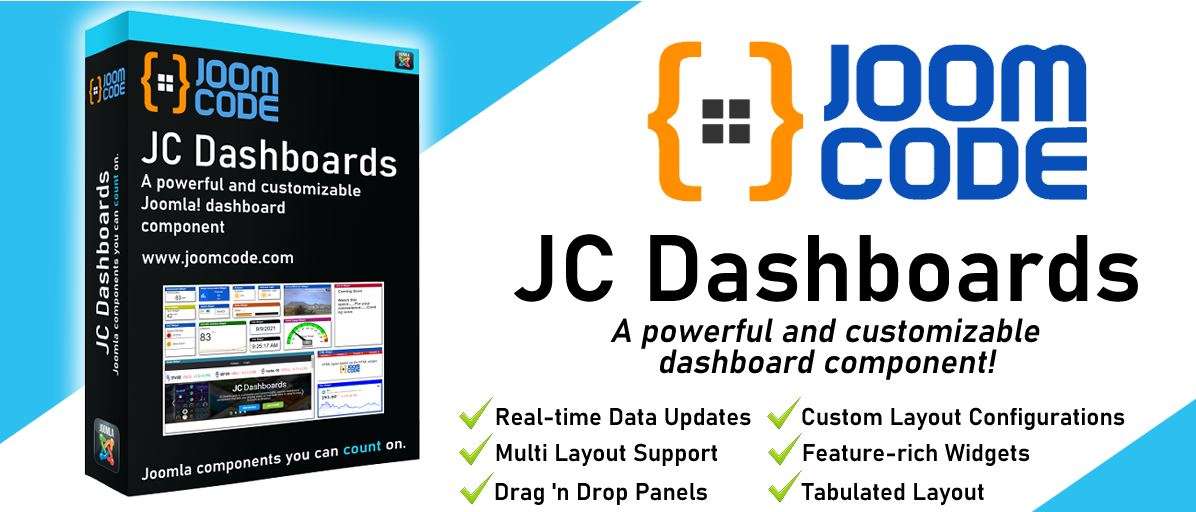
Imagine a central hub that gives you real-time information – website traffic, user engagement, social media buzz, and more. JCDashboards isn't just another extension; it's a comprehensive toolkit to make your dashboards data-driven.
Thanks to the extensive library of over 40 base widgets, you can experience quick functionality with minimal setup. Simply drag-and-drop builder widgets and transform them into building blocks for personalized dashboards.
Need a dedicated section for lead generation metrics? Done. If you want to track social media reach across platforms, that’s even easier. You can see your data exactly how you need it, fostering a true understanding of your website's heartbeat.
One of the best parts about JCDashboards is it thrives on real-time updates. Meaning — you're always working with the latest information. See fluctuations in traffic patterns, identify emerging trends, and react swiftly to changes in user behavior. This real-time edge gives you a crucial advantage in optimizing your website's performance.
Ditch the cookie-cutter approach: JCDashboards throws away the one-size-fits-all mentality. From widget selection and layout to color schemes and branding, you can customize EVERYTHING. Your dashboards will reflect your unique style and brand identity, leaving a lasting impression on users.
Using the JC dashboard is pretty easy. The intuitive feature is no rocket science even for a beginner.
Key Features
- Diverse Widgets: Craft engaging dashboards with charts (line, bar, pie), graphs, tables, and more.
- Customization Freedom: Tailor each widget's appearance with colors, fonts, styles, and layouts.
- Live Updates: Stay informed with real-time data, ensuring your dashboards reflect the latest insights.
- Multiple Joomla Sources: Connect to articles, users, categories, custom fields, and more within your site.
- Filter & Sort Power: Uncover deeper trends with filtering and sorting functionalities.
Calculation & Aggregation: Perform calculations and aggregations directly on dashboards for enhanced analysis. - Drag & Drop Simplicity: Build dashboards intuitively with the user-friendly drag-and-drop interface.
- Responsive Design: Guarantee seamless functionality and a visually appealing experience on all devices.
- Theming Options: Match your website's aesthetics with various themes.
| Pros | Cons |
| Free & Open-Source | Suited for those preferring simplicity. |
| Visually Appealing & Customizable | Requires some effort for users to become familiar. |
| Allows users to handle a variety of data types. | |
| Provides an intuitive and easily navigable interface. | |
| Enhances troubleshooting and encourages knowledge sharing. |
Pricing
| Plan | Pricing |
| Free Version | Free |
| Paid Version | Contact JoomCode for Details |
2. Google Analytics Dashboard
A snappy website is key to SEO success. Google Analytics Dashboard ensures your site's efficiency by loading the tracking code in asynchronous mode. No lags, just a seamless user experience.
Stay on top of the game by effortlessly switching between Google Analytics 4 and Universal Analytics. Adapt to the latest tracking trends without breaking a sweat. Custom dimensions tracking for Google Analytics 4 and Universal Analytics lets you dive into the nitty-gritty – from user types and popular authors to trending categories and performance over the years.
The extension supports event tracking, enabling you to generate analytics data for downloads and outbound links. Perfect for tracking affiliate performance and creating personalized affiliate statistics in your Google Analytics account.
Plus, you get to display remarketing, demographics, and interest reports directly in your Google Analytics account.
Not to mention, you’ll get enhanced user privacy with the ability to anonymize IPs.Just use Google Analytics anonymization features and things will be a breeze. The extension allows you to disable Google Analytics tracking for administrators on the front end, giving you full control over who contributes to your data.
Key Features
- Asynchronous Loading: Boosts website speed for an improved user experience.
- Flexible Analytics Switch: Effortlessly switches between Google Analytics 4 and Universal Analytics.
- Custom Dimensions Tracking: Tailors analytics for user types, popular authors, categories, and performance over time.
- Downloads and Outbound Links Tracking: Tracks events for detailed insights on downloads and outbound links.
- Demographics and Interests Reports: Displays remarketing, demographics, and interests reports.
- IP Anonymization: Respects user privacy by anonymizing IPs.
- Admin Control Center: Easily enables or disables Google Analytics tracking for administrators.
| Pros | Cons |
| Boosts website speed for an improved user experience. | The extension primarily focuses on downloads and outbound links. |
| Effortlessly switches between Google Analytics. | Users may find the initial setup challenging. |
| Tailors analytics for user types, popular authors, categories, and performance over time. | |
| Tracks events for detailed insights on downloads and outbound links. | |
| Displays remarketing, demographics, and interests reports. |
Pricing
| Plan | Pricing |
| Free Version | Free |
3. Admin Dashboard by Com3elles

With this dashboard extension in your arsenal, you can create and manage up to four tabs, each with its own set of options. This allows you to organize your dashboard however you see fit, and to create tabs for different purposes. For example, you could create a tab for quick links to frequently used pages, a tab for managing content, and a tab for monitoring website statistics.
There’s room for creating custom buttons for each tab to perform specific actions. You can add an unlimited number of action buttons to each tab. These buttons can be used to link to articles, categories, users, fields, tags, files, and more. This gives you a lot of flexibility in how you can use the dashboard to manage your website.
You can quickly access the actions log from the dashboard. This log shows you a history of all the actions that have been performed on your website, which can be helpful for troubleshooting and security purposes.
The extension is easy to install and use, even for beginners. It has a simple and intuitive interface that makes it easy to find the features you need.
Key Features
- Tab management: You can create and manage up to four tabs, each with its own set of options.
- Custom tab buttons: You can create custom buttons for each tab to perform specific actions.
- Unlimited action buttons: You can add an unlimited number of action buttons to each tab. These buttons can be used to link to articles, categories, users, fields, tags, files, and more.
- Quick access to the actions log: You can quickly access the actions log from the dashboard.
- Easy to use: The extension is easy to install and use, even for beginners.
| Pros | Cons |
| Organize the dashboard efficiently. | Lacks some advanced options. |
| Flexible for specific actions. | Beginners might face initial challenges. |
| Diverse linking options. | |
| Handy for troubleshooting. | |
| Easy installation and usage. |
Pricing
| Plan | Pricing |
| Free Version | Free |
4. Dashboard Builder Pro
Imagine transforming raw data into a symphony of insights, presented in stunning, interactive dashboards. That's the power of Dashboard Builder Pro. You don’t need any coding. The drag-and-drop interface has got your back.
Whether you tap into databases, spreadsheets, or APIs, Dashboard Builder Pro seamlessly connects to your information streams. You’ll have a library of pre-built widgets, from lucrative charts to insightful graphs.
Don’t forget that there are also customized layouts, colors, and functionalities to create dashboards that can make you go wow.
Watch your data come alive as dashboards refresh instantly, reflecting the latest trends and changes. Make informed decisions based on the most up-to-date insights.
You can invite colleagues to co-create and edit dashboards in real time. Break down communication silos and ensure everyone's on the same data-driven page.
Key Features
- Drag-and-drop interface: The drag-and-drop interface makes it easy to create dashboards and reports, even for users with no prior experience.
- Wide range of data sources: Dashboard Builder Pro can connect to a variety of data sources, including databases, spreadsheets, and APIs.
- Pre-built widgets: The software comes with a library of pre-built widgets that can be used to create charts, graphs, and other visual elements.
- Customizable dashboards: Users can customize the look and feel of their dashboards to match their brand and needs.
- Real-time data: Dashboards can be updated in real-time, so users can always see the latest data.
- Collaboration: Teams can collaborate on dashboards and reports in real time.
| Pros | Cons |
| Ensures a smooth user experience across devices. | Free version has restrictions on advanced functionalities. |
| Allows users to drill down into specific data segments. | |
| Facilitates sharing of dashboards, fostering teamwork. | |
| Dashboards receive automatic updates at set intervals. | |
| Provides resources for continuous learning. |
Pricing
| Plan | Pricing |
| Free Plan | Free |
| Single Site License | $250 |
| Developer License | $499 |
5. Customer Dashboard transformation By We Develops
This innovative solution breathes new life into your existing dashboard, boosting user engagement and satisfaction without disrupting your website's core structure.
No, there’s no need for you to know coding or be an expert in this field. The installation and removal are just as effortless. Whether your customers access their dashboard from desktop or mobile, a consistent and optimized experience awaits them, thanks to the mobile-first approach.
Clear and comprehensive documentation ensures a smooth implementation process, making sure you can confidently activate this transformation. Beyond the basics, compatibility with popular e-commerce platforms like Mijoshop and Jcart expands its reach, catering to a wider range of online stores.
But the true magic lies in the icon-driven design. Replacing text-heavy interfaces with powerful icons, this solution makes information instantly recognizable and easily digestible, boosting user engagement and understanding. It's not just a makeover; it's a strategic investment in customer satisfaction and loyalty.
Key Features
- Intuitive user experience: Navigate with ease and find information quickly.
- Non-invasive design: Seamlessly integrates with your current dashboard, maintaining familiarity.
- Effortless setup and removal: Install and uninstall without coding - it's a breeze!
- Mobile-optimized: Looks and functions flawlessly on smartphones and tablets, catering to today's mobile users.
- Comprehensive documentation: Clear guides ensure a smooth and successful implementation.
- Mijoshop and Jcart compatibility: Works seamlessly with popular e-commerce platforms for wider reach.
- Icon-driven design: Powerful icons replace text, making information instantly recognizable and engaging.
| Pros | Cons |
| The platform provides an intuitive interface | This may not provide sufficient detail for complex data representation. |
| Integrates smoothly with existing systems | |
| Offers a hassle-free setup and removal process | |
| Ensures a responsive design for optimal performance on mobile devices. | |
| Ensures a smooth implementation process. |
Pricing
| Plan | Pricing |
| Free Trial | Free |
6. Clicky Analytics Dashboard
Feeling lost in website analytics? Drowning in data across different platforms? The Clicky Analytics Dashboard extension for Joomla throws you a lifeline! This nifty Joomla extension seamlessly integrates with Clicky Analytics, transforming your admin panel into a data hub.
Ditch the platform-hopping; get real-time insights on visits, visitors, page views, and bounce rates, all presented in sleek, customizable dashboards.
But the Clicky Dashboard isn't just a pretty face. It's a data detective, uncovering user behavior through heatmaps and user tracking. Need to ensure your site's always up? Uptime monitoring keeps you covered. Marketing campaigns got you confused? Goal tracking sorts things out. And the best part? You can generate custom reports, share them with your team, and make data-driven decisions – all within Joomla's familiar interface.
Whether you're a Joomla veteran or a data newbie, Clicky Analytics Dashboard empowers you. It's easy to set up, integrates seamlessly, and packs a punch with its feature set. Stop fumbling in the dark – illuminate your website's performance with Clicky Analytics Dashboard and watch your traffic (and conversions) soar!
Key Features
- Real-time data: View essential website metrics like visits, unique visitors, page views, bounce rates, and referrers as they happen.
- Historical data: Analyze trends and compare performance over various timeframes.
- Key stats overview: Get a quick snapshot of your website's overall health through customizable dashboards.
- Drill-down capabilities: Explore deeper into specific metrics to understand user behavior and identify areas for improvement.
| Pros | Cons |
| Users can conveniently view Clicky data without leaving the Joomla admin interface. | The color theme may be considered less appealing. |
| Gain a deep understanding of website performance through intuitive charts and graphs. | |
| Stay informed with up-to-date visitor information for timely decision-making. | |
| Focus on specific data segments for a deeper and more targeted analysis. | |
| User-Friendly Setup: Easy installation and configuration enable quick and hassle-free use. |
Pricing
| Plan | Pricing |
| Free Version | Free (Tracks 1 Website) |
| Pro Plan (Tracks 10 Websites) | $9.99 per Month / $79.99 per Year (Billed Annually) |
| Pro Plus Plan (Tracks 10 Websites) | $14.99 per Month / $119.99 per Year (Billed Annually) |
| Pro Platinum Plan (Tracks 30 Websites) | $19.99 per Month / $159.99 per Year (Billed Annually) |
| Custom Plan | Contact Roxr Software for Pricing |
7. Choropleth Map
Choropleth Map by Dashboard Builder," a Joomla extension that seamlessly integrates geographic visualization into your existing dashboards. Ditch the data silos and gain instant clarity - transform raw statistics into visually compelling choropleth maps, revealing hidden patterns and trends across regions. Whether you're tracking sales figures, analyzing demographics, or monitoring public health data, this extension empowers you to tell the story your numbers hold.
No coding or complex setups are required! Choose from pre-built maps spanning continents, countries, and even specific states, then effortlessly link your data from diverse sources - MySQL databases, Excel spreadsheets, or CSV files. Customize the color palette to match your brand or highlight key trends. Want deeper insights? Enable interactive tooltips that display detailed information on hover, keeping your viewers engaged and informed.
Responsive design ensures your maps look sharp on any device, while customization options let you tailor the experience. Add legends, filter data ranges, and more to create maps that perfectly complement your dashboards. With the free personal Plan and affordable paid plans offering advanced features, this extension caters to both individual and enterprise needs.
So, unlock the power of geography and transform your Joomla dashboards into dynamic data hubs. Dive deeper into your data, reveal hidden insights, and make informed decisions - all with the intuitive "Choropleth Map by Dashboard Builder"
Key Features
- Data visualization: Integrates with various data sources like MySQL databases, Excel files, CSV files, and others.
- Map selection: Offers pre-built maps for different regions, including the world, continents, specific countries, and others.
- Color customization: Choose from various color palettes to represent data variations effectively.
- Interactivity: Enable users to hover over regions for detailed information displayed in tooltips.
- Responsiveness: Ensures the map adapts to different screen sizes and devices.
- Additional features: This may include options for legend customization, data range filtering, and more depending on the version.
| Pros | Cons |
| Versatile connection for enhanced capabilities. | The absence of a free trial limits exploration before purchasing. |
| Engaging visual representations for a more interactive experience. | |
| Provides customizable and flexible displays. | |
| Simple customization to tailor the extension to specific needs. | |
| Designed for optimal performance and display on different devices. |
Pricing
| Plan | Pricing |
| Free Trial | Free |
| Paid | $35 |
Which One Would You Choose?
Choosing the perfect Joomla dashboard extension boils down to your unique needs and how you prefer to manage your website. If you're all about a dynamic and visually engaging dashboard that keeps you in the loop with real-time updates, JCDashboards is your go-to toolkit. It's like having your website's pulse at your fingertips, allowing you to customize and analyze data effortlessly.
Now, if Google Analytics is your trusted companion for understanding website traffic, then the Google Analytics Dashboard is the seamless integration you need. It not only keeps your site running smoothly but also lets you dive into the nitty-gritty of user interactions, making it a solid choice for data enthusiasts.
For those who appreciate the simplicity and an organized approach, Admin Dashboard by Com3elles is a gem. It's like having a neat desk where everything has its place, offering an intuitive interface for efficient website management.
Dashboard Builder Pro is the pick for creatives who want to turn raw data into a visual symphony without touching a single line of code. It's like having a magic wand for creating interactive dashboards that come to life.
If customer satisfaction is your top priority, Customer Dashboard by We Develops is the answer. With its mobile-friendly design and icon-driven interface, it's like giving your users a VIP pass to a smooth and engaging experience.
And if you want to consolidate all your analytics efforts seamlessly, Clicky Analytics Dashboard is the way to go. It's like having a personal analytics detective, uncovering user behavior, and providing insights within the Joomla environment.
Lastly, for the cartographers in the website management world, Choropleth Map is your creative canvas. It's like turning data into an artistic masterpiece, allowing you to visually showcase trends and patterns across different regions.