How to Change Navigation Menu on Selected Page
Its a pretty simple procedure to show different customized menu on different pages. You just need to follow a few instructions listed below.
First,
- Go to
Menusfrom your control panel. If there exists User Menu then click on it otherwise- - Go to
Menus> Manage> Add New Menuto create a new User Menu.
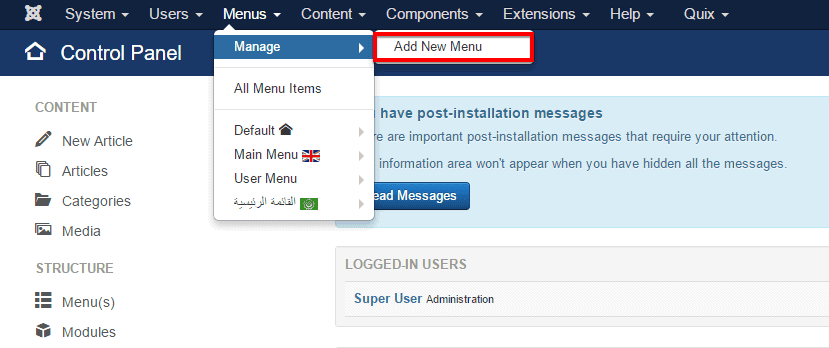
- Give a title of your custom menu on the Title box and define menu type on the Menu Type empty text box.
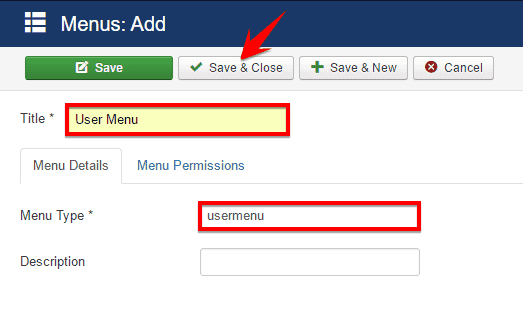
- Click on Add a module for this menu button upon the just created User Menu.
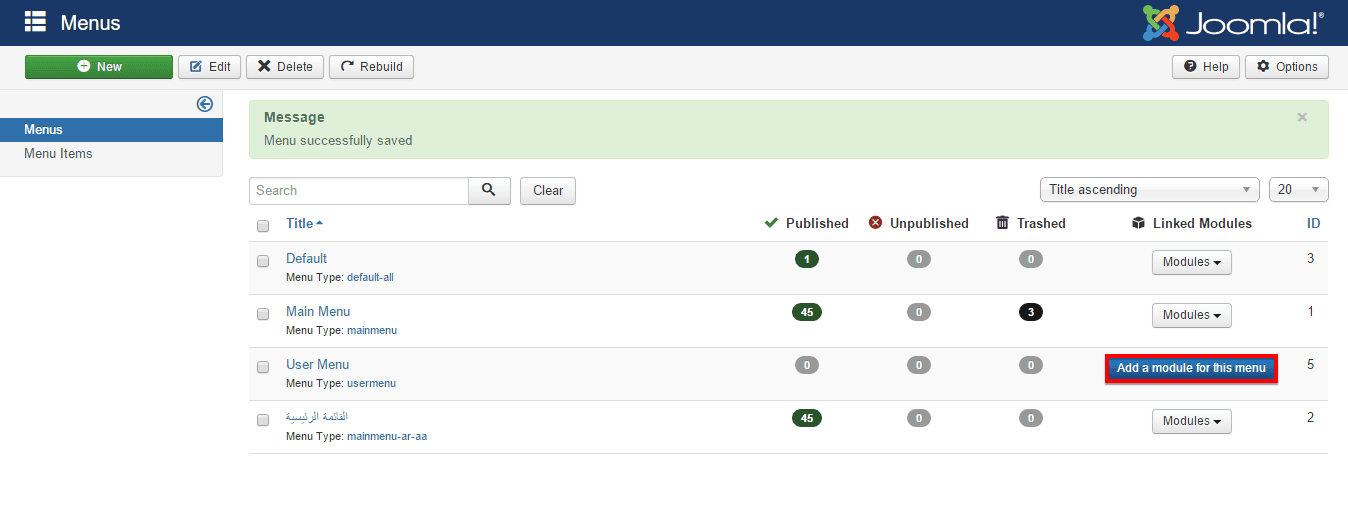
- Give the title of the module and set a position from the Position drop-down box.
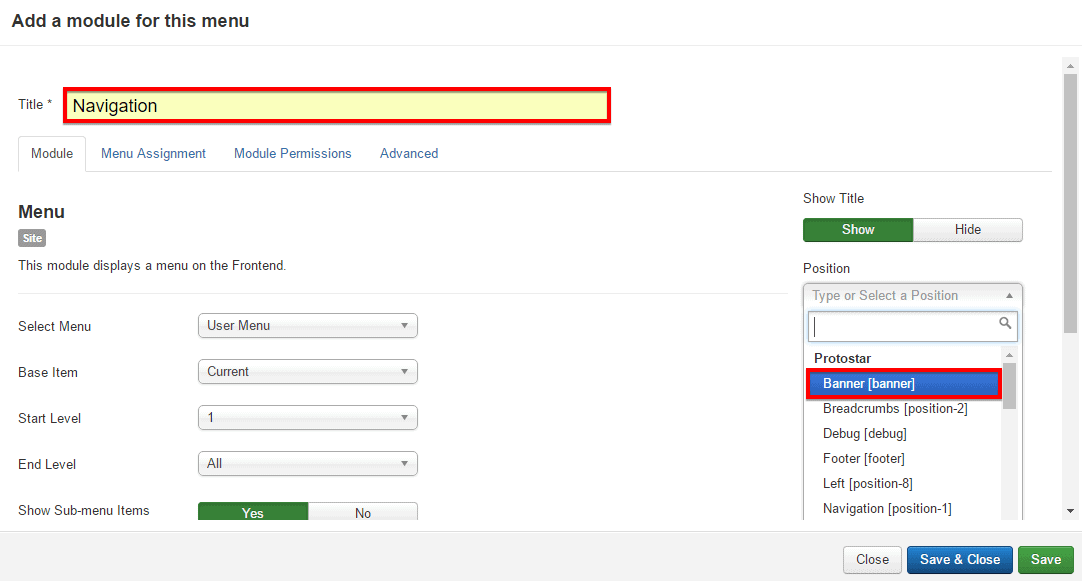
- Under the Menu Assignment tab, select Only on the selected pages from the Module Assignment drop-down.
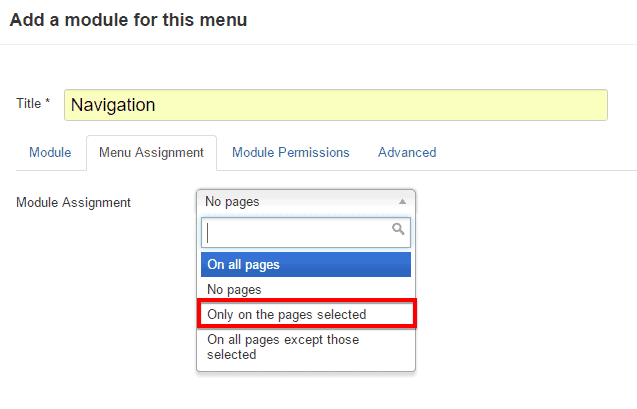
- Under the Menu Selection configuration module, first, click on None to unselect all the selected pages for making easy to choose particular pages.
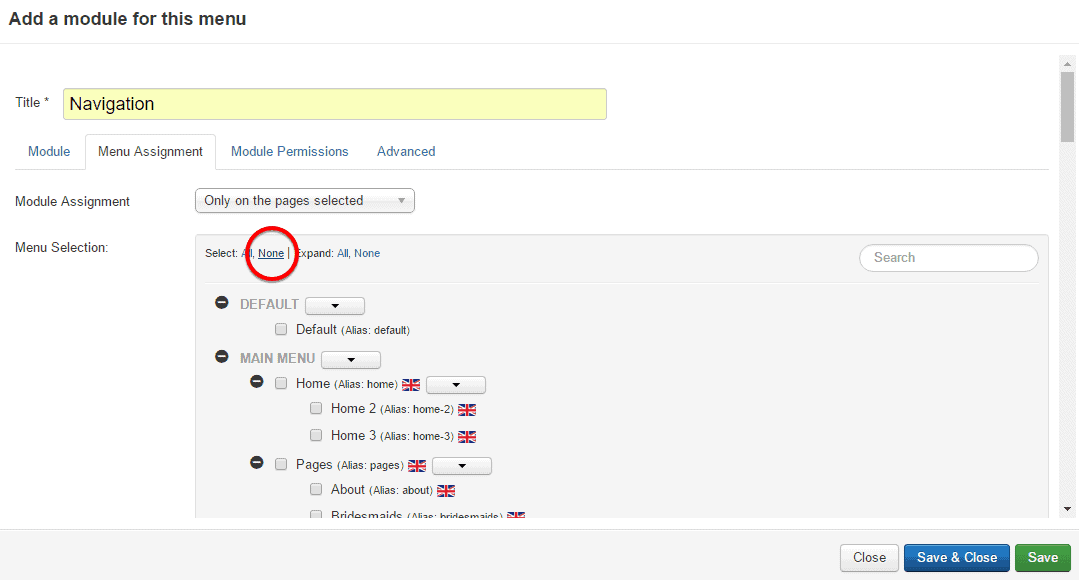
- Now, put the check mark on the page you want to show the User Menu module with all its items.
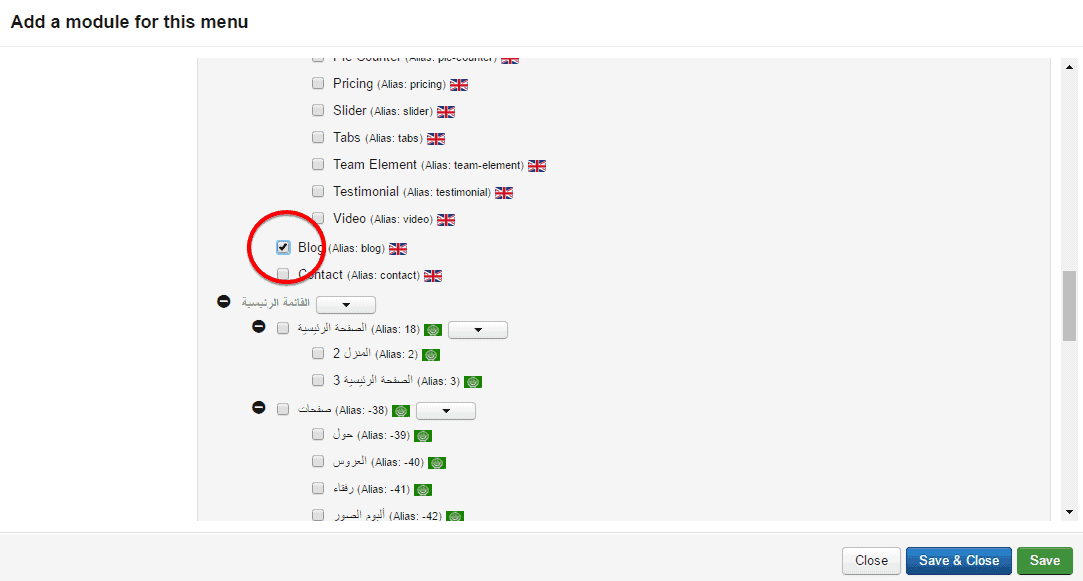
Its IMPORTANT, click on the page where you want to show your custom User Menu module and make sure User Menu is selected under the Menu drop-down box.
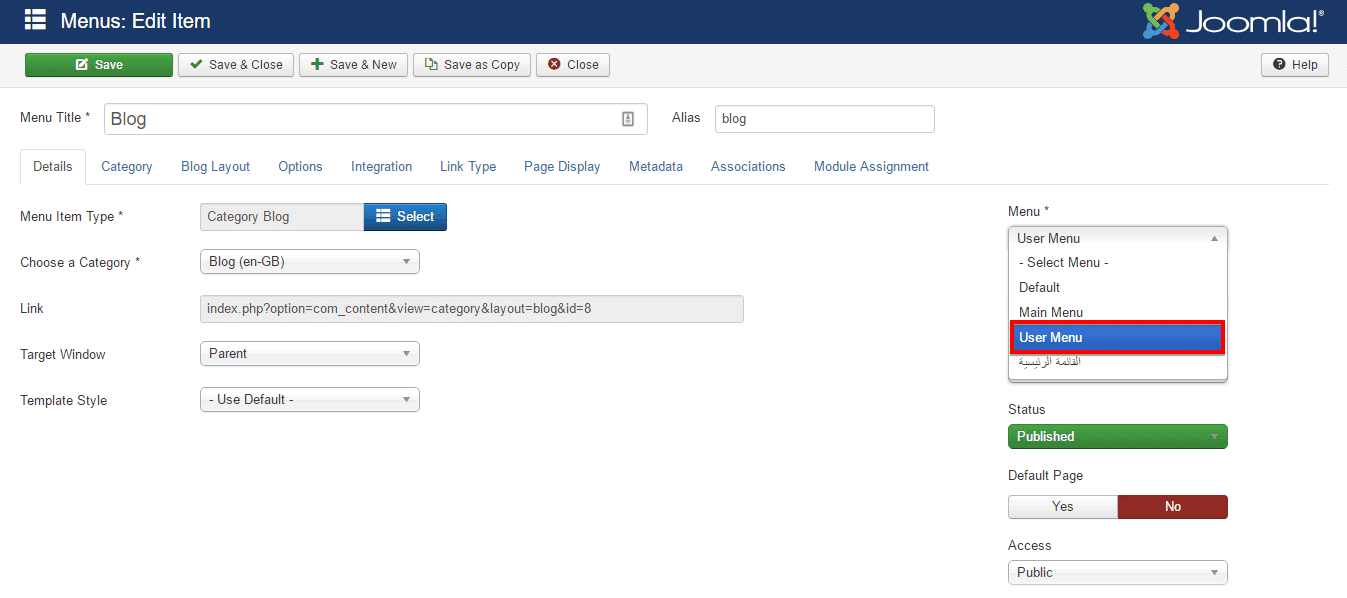
- Now add your preferred number of sub-menu items under the custom User Menu.
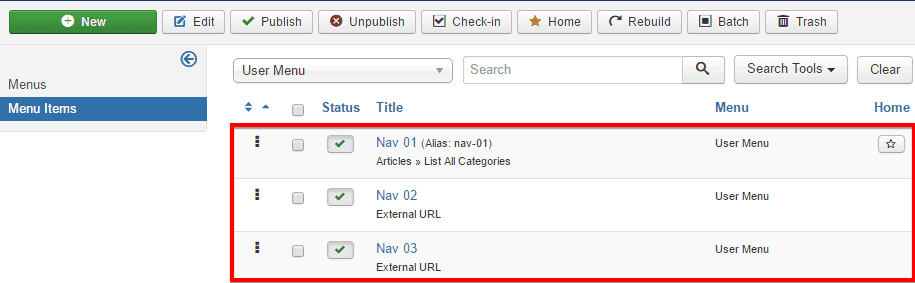
To do so-
- Go to
Menus> User Menu. - Click on the left-top green New button.
- Give the menu name on the Menu Title text box.
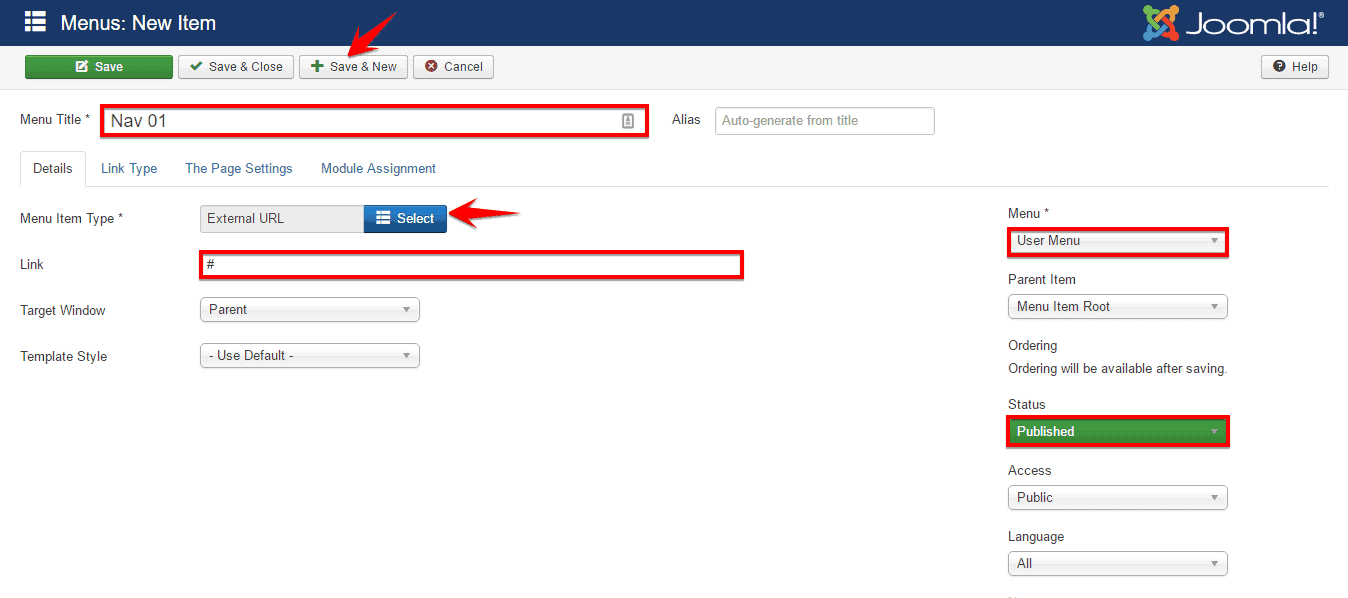
Make sure, User Menu is selected under Menu drop-down box and Status is on Published mode under Status drop-down box.
After successfully created done all those tasks to create your custom menu,
- Go to
Extensions> Templatesand click on your selected template for changing the menu to your newly created one. - Under the Navigation tab, select your newly created menu from the drop-down box then Save & Close it and you are done.
Here I've shown; how to show custom User Menu on Blog page. Following the same procedure, you can show custom User Menu on any page you want just by giving check mark before the page on which you want to display your custom User Menu.

