Drop Cap
This module allows you to stylize a paragraph in your own way. If you want to highlight the first letter of the paragraph and further stylize a bit including changing color, font weight, background and much more, this is the what you need.

General Settings
- Text Align : Define the position of the texts used in Drop Cap. You can put either left, center or right.
- Content : Write the content text here.
- Animation : Select the animation style from the drop-down that how you want the Drop Cap section will appear.
Styles Settings

- Drop Cap Font : Customize the Drop Cap Font. You can choose from plenty of existing Google fonts and define its type ( Bold, Italic, and Underline, Uppercase, Lowercase, and Capitalize as well ), size, line height, and letter spacing.
- Drop Cap Color : Define the color that you want to apply for the first letter of the Drop Cap.
- Drop Cap BG Color : Allows you to select a background color for the Drop Cap.
- Drop Cap Padding : You can define the amount of padding in pixel for Top, Right, Bottom and Left as well for the Drop Cap letter.
- Drop Cap Margin : You can define the amount of margin in pixel for Top, Right, Bottom and Left as well for the Drop Cap letter.
- Border Styling : You can enable or disable appearing border for Drop Cap.
- Border Width : Define the width of the border
- Border Radius : Define the amount of radius you want to apply on the border.
Border Width as well as Border Radius options will appear only if you enable the Border Styling feature.
- Font : Select a font for the content texts of Drop Cap.
- Text Color : Choose a color of content texts.
- Background Image : You can use an image as the background of Drop Cap.
- Background Color : Either you can select a solid color to use as the background.
- Margin : You can define the amount of margin in pixel for Top, Right, Bottom and Left as well for the Drop Cap content section.
- Padding : You can define the amount of padding in pixel for Top, Right, Bottom and Left as well for the Drop Cap content section.

