Add Some - Internal Link
What is an internal link?
An internal link is any link from one page on your website to another page on your website. Both your users and search engines use links to find content on your website. Your users use links to navigate through your site and to find the content they want to find. Search engines also use links to navigate your site. They have a hard time showing a page in the search results if there are no links to it. That’s why internal linking is so important.
There are several types of links. In the SEO analysis in the plugin, we’re talking about links within your content. By that, we mean the piece of text you’ve written in the editor. We call them contextual links. Contextual links point your users to interesting and related content. Moreover, they allow search engines to find out what content on your site is related and to determine the value of that content. The more links an important page receives, the more important it will seem to search engines. Therefore, good internal links are crucial to your SEO.
Adding a link
Adding link is very easy. First, select the piece of text you want to add the link to in the editor. Then click the link icon. Then paste or type the URL you want to link to.
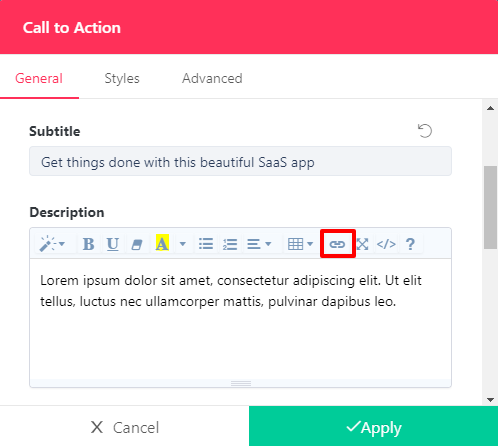
What pages to link to
When adding internal links, always consider what pages would be best to link to. Start by considering what articles are most important when it comes to the topic you’re discussing. It can be quite difficult to keep track of this, especially if your site is quite big. Our internal linking tool does the thinking for you. It shows you the most relevant related pages and suggests adding links to them.
Remember that you want to link to your most frequent pages most often. Keep track of how many links your pages receive on your posts and pages overviews. The left column shows how many links are on the page itself. The right column shows how many links are pointing to that post. If your most important pages aren’t receiving the most links, you should reconsider your linking strategy.
Conclusion
Internal links allow users and your search engines to navigate your site. If a post isn’t linked to at all, that page won’t be shown in the search results. Moreover, the number of links pointing to your pages gives Google information about what pages are most important to you. Therefore, it’s crucial to add internal links to every page on your site.

