Typography
The feature Typography allows you to change the text styles including fonts, size, height, width etc and other additional settings to increase readability of the text and make it compatible with the site style. You can make the text fashionable, stylish and cool with this feature.
To change the format of heading or text, follow these steps.
- Select the setting of Header / Text element
- Select Styles tab
- From there select Typography
This feature has the following settings in it.
- Font - Font option will help you to change the font of text. There are thousands of google font provided in a dropdown option. You can go for any of them.
- Weight- You can select the weight of specific fonts from the provided field. The higher the number of font weight you set, the bold your text will look.
- Size - You can control the size of both text and shape. Just scroll the slider and set the size. Or just provide a digit value for it in the value box situated right next to the slider.
- Transform- This field will help you to change the capitalize of the text. All you need to do is to select from the dropdown option.
- Style- This field will allow you to set the font style. You can set normal, italic or oblique.
- Decoration- You can decorate the text by selecting overline, underline or strikethrough.
- Line Height - Line height option will help you to set the height of each and every line. This will insert space between the lines.
- Letter Spacing -Letter spacing option will help you to set space between each and every letter. This will help you to avoid the collision between the letters.

