Custom CSS (Pro)
Custom CSS is one of the most efficient feature Quix implemented. By using this option, you’ll be able to add your own CSS designs in column and element. This feature is implemented in case you want to insert your own designs that are not available in Quix. All you need to do is just write the CSS code in the field.
To add CSS code to your element follow these steps.
- Open the settings options
- Go to Advanced tab
- Click Custom CSS
Now to write the code inside the field area, follow these steps.
- Select Identifier that is listed below the Custom CSS
- Copy the id or give a CSS class name
- Now paste the id or class in the custom CSS field
- Start a second bracket ({)
- Write the designing code
- End with the second bracket (})