Page Layout
In Quix web pages are made up of section, column and elements.
-
Add a section to your page
- Add an element to your section
To edit and customize the element, you need to select the settings icon from the mini-toolbox.
The mini-toolbox will let you:
- Move an element to another position
- Copy the exact same element and paste into another section
- Duplicate any element and make a clone of it for re-use
- Disable the element if you don’t wanna delete the element
- Delete the element if it is of no use to you anymore