Adding My Templates
Templates are pre-designed sections that can be inserted into any pages.
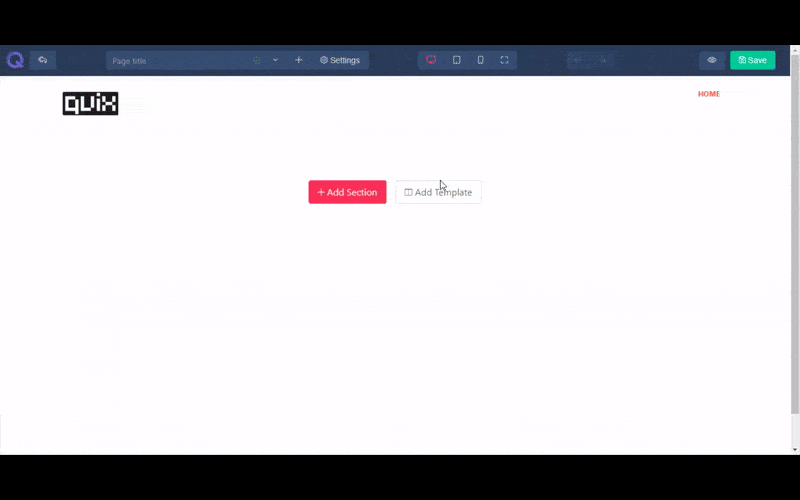
How To Insert Template
- Go to editing screen
- Select Add Template
- A pop-up box will appear containing 3 tabs -
- Sections - Pre-made sections
- Pages - pre-made pages
- My Template - Sections created by the user
- Hovering over any template you’ll find the insert button
- Click on it and your template will be inserted in the selected section

