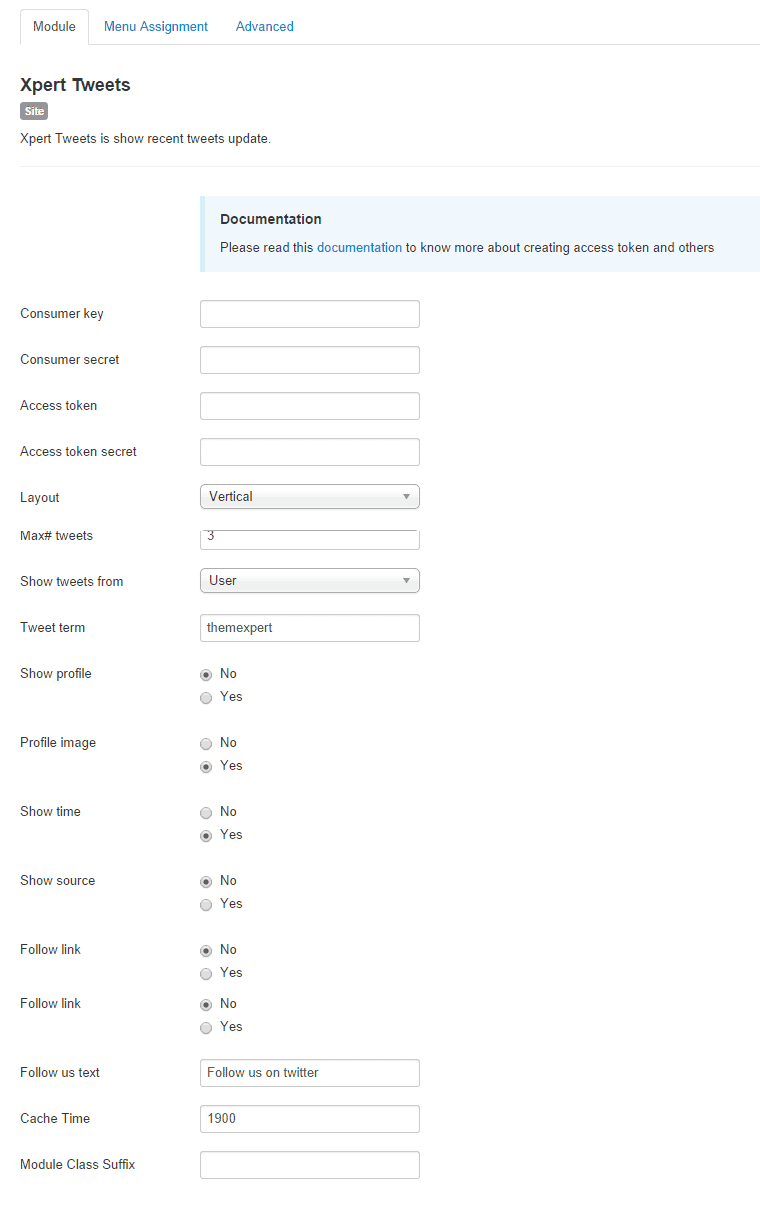EventX
Installation
Follow fresh installation guideline if you are having problem to install template.
Template Settings
To load factory settings of this template please open template settings and click Configurator button. Under Load configuration button you will see all available settings there and choose settings named as your template name. Then press load button and you're done!
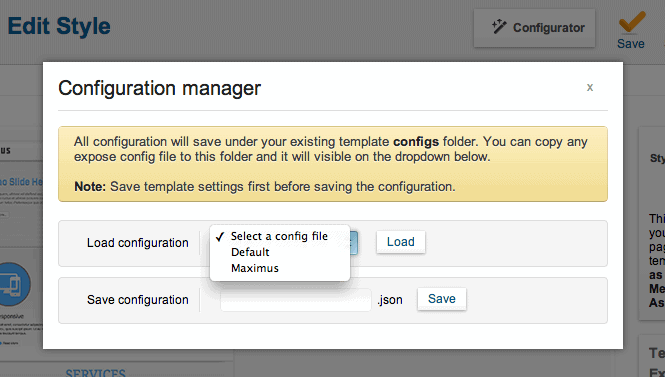
Homepage Settings
The screenshot below shows you the modules we have published on the homepage of the demo site.
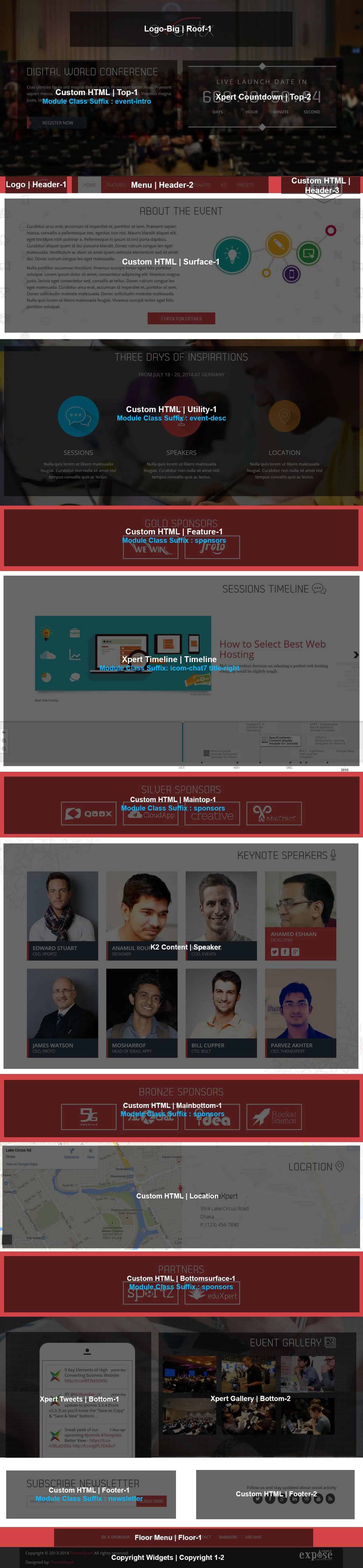
Countdown Settings
This module is powered by our Xpert Countdown and here are the settings.
Module Position: top-2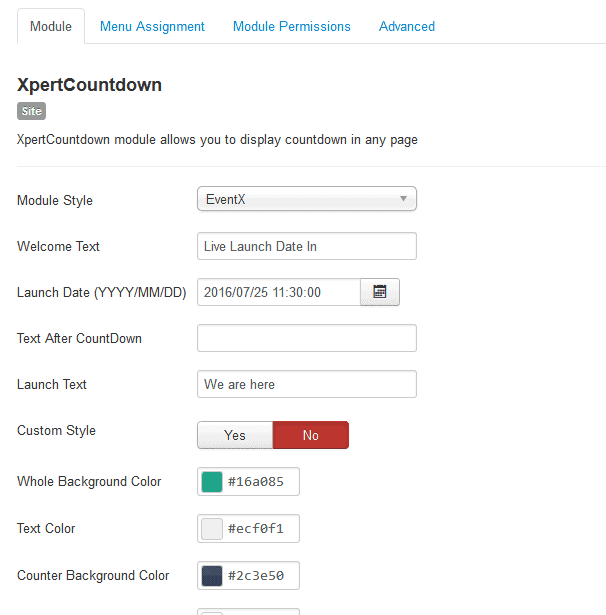
About the Event Module
Module Type: Custom HTML
Module Position: surface-1
Class Suffix: title-center<div class="clearfix">
<div class="pull-left width-50">
<p>Curabitur arcu erat, accumsan id imperdiet et, porttitor at sem. Praesent sapien massa, convallis a pellentesque nec, egestas non nisi. Mauris blandit aliquet elit, eget tincidunt nibh pulvinar a. Pellentesque in ipsum id orci porta dapibus. Curabitur aliquet quam id dui posuere blandit. Donec rutrum congue leo eget malesuada. Vestibulum ac diam sit amet quam vehicula elementum sed sit amet dui. Donec rutrum congue leo eget malesuada.</p>
<p>Nulla porttitor accumsan tincidunt. Vivamus suscipit tortor eget felis porttitor volutpat. Lorem ipsum dolor sit amet, consectetur adipiscing elit. Vivamus magna justo, lacinia eget consectetur sed, convallis at tellus. Donec rutrum congue leo eget malesuada. Curabitur arcu erat, accumsan id imperdiet et, porttitor at sem. Donec sollicitudin molestie malesuada. Donec sollicitudin molestie malesuada. Nulla quis lorem ut libero malesuada feugiat. Vivamus suscipit tortor eget felis porttitor volutpat.</p>
</div>
<div class="pull-right width-40">
<p><img src="/images/eventx/creative.png" alt="About the event" /></p>
</div>
</div>
<p class="align-center"><a href="#" class="btn btn-primary btn-large">Check for details</a></p>Three Days of Inspirations Module
Module Type: Custom HTML
Module Position: utility-1
Class Suffix: event-desc<div class="event-block">
<img src="/images/eventx/comment-icon.png" alt="Sessions" />
<h3>Sessions</h3>
<p>Nulla quis lorem ut libero malesuada feugiat. Curabitur non nulla sit amet nisl tempus convallis quis ac lectus.</p>
</div>
<div class="event-block">
<img src="/images/eventx/microphone-icon.png" alt="Speakers" />
<h3>Speakers</h3>
<p>Nulla quis lorem ut libero malesuada feugiat. Curabitur non nulla sit amet nisl tempus convallis quis ac lectus.</p>
</div>
<div class="event-block">
<img src="/images/eventx/location-icon.png" alt="Location" />
<h3>Location</h3>
<p>Nulla quis lorem ut libero malesuada feugiat. Curabitur non nulla sit amet nisl tempus convallis quis ac lectus.</p>
</div>Timeline Settings
We've used our Xpert Timeline module here, have a look on the settings.
Module Position: Timeline
Class Suffix: icom-chat7 title-right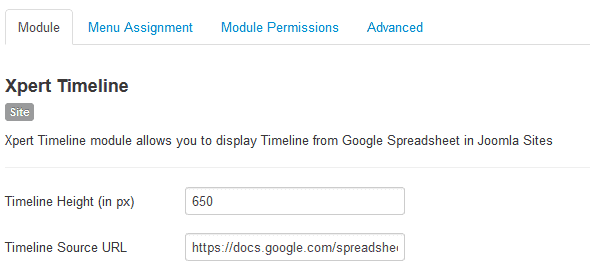
Keynote Speakers Module
We've modified K2 content module to show Speaker section, enable SEF to have ajax loading.
Module Position: Speakers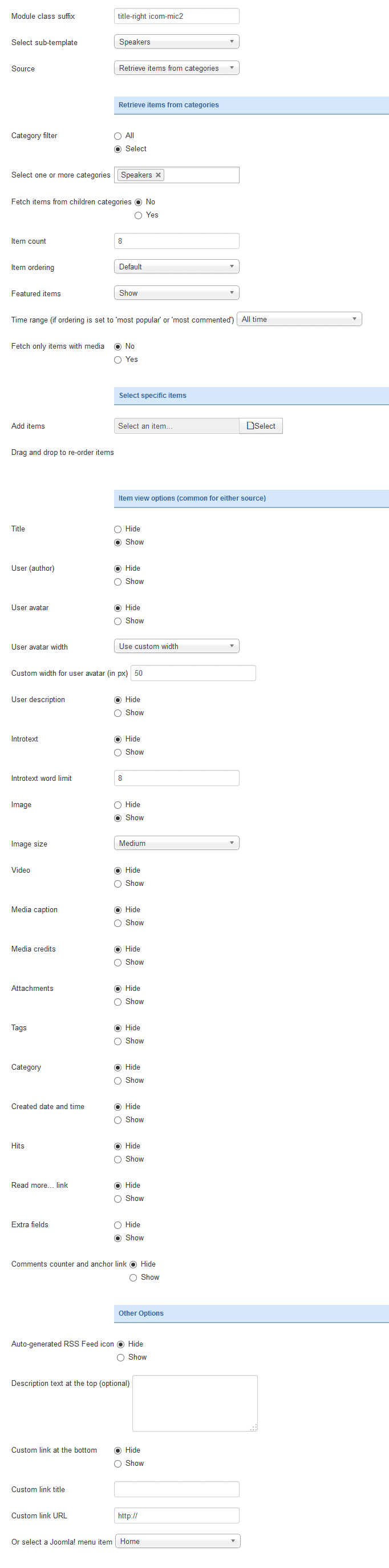
Location Module
Module Type: Custom HTML
Module Position: location<iframe src="https://www.google.com/maps/embed?pb=!1m14!1m8!1m3!1d3651.912589115564!2d90.3816811!3d23.750496300000002!3m2!1i1024!2i768!4f13.1!3m3!1m2!1s0x3755b8ae2a2b4613%3A0x8807f7e9d96bc2da!2sLake+Circus+Rd!5e0!3m2!1sen!2s!4v1404278241906" frameborder="0" style="border:0"></iframe>
<div class="location-info">
<h2 class="title"><span class="icom-map-pin"></span>Location</h2>
<address>
<span class="company">ThemeXpert</span><br>
35/4 Lake Circus Road<br>
Dhaka<br>
<abbr title="Phone">P:</abbr> (123) 456-7890
</address>
</div>Gallery Settings
We customized our Xpert Gallery module here, below it's settings for your convenience.
Module Position: Bottom-2
Class Suffix: icom-pictures5 title-right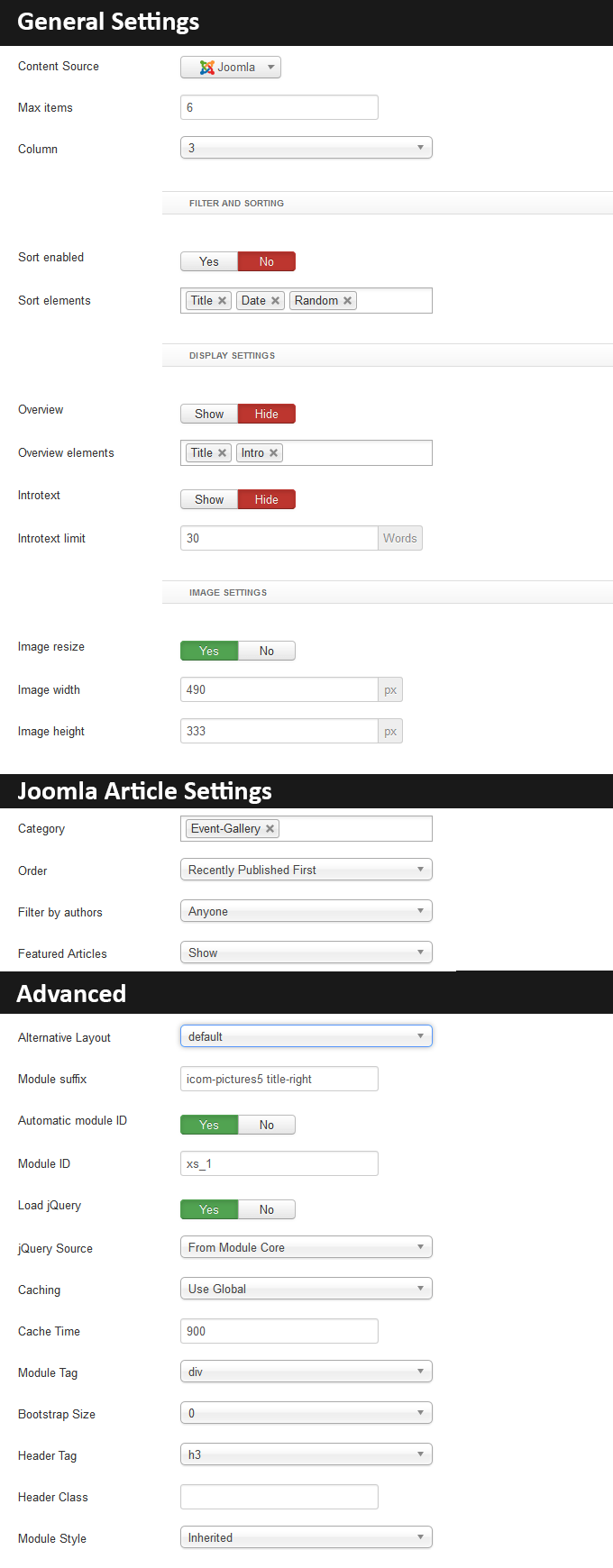
Tweets Settings
Xpert Tweets module used here in order to show latest tweets, have a look on the settings.
Module Position: Bottom-1