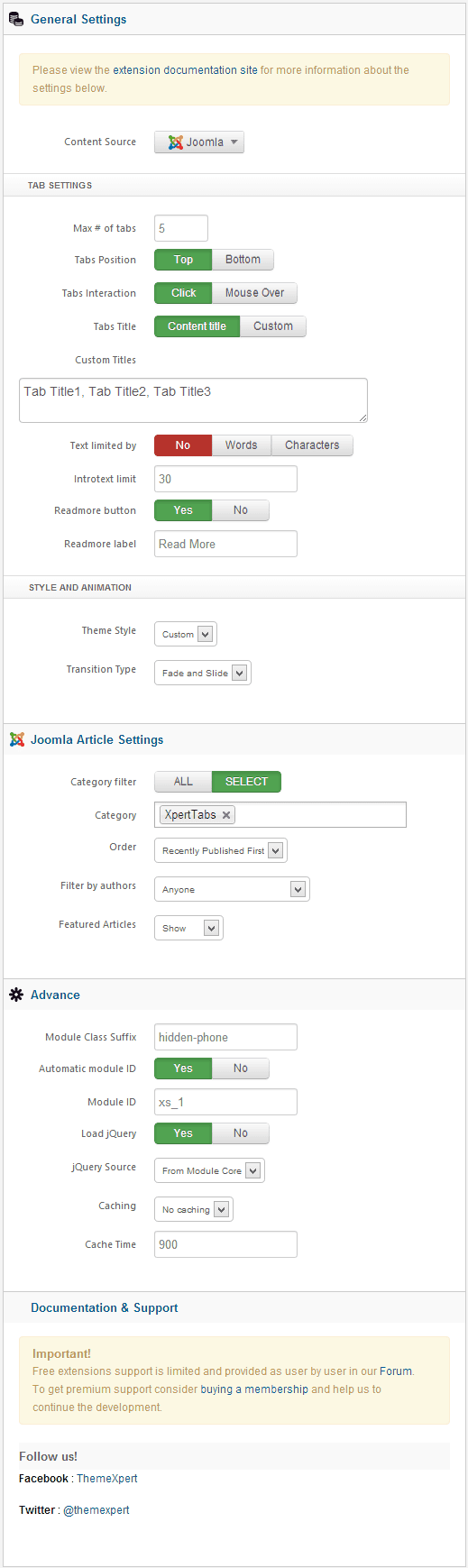Crunch
Installation
Follow fresh installation guideline if you are having problem to install template.
Template Settings
To load factory settings of this template please open template settings and click Configurator button. Under Load configurationbutton you will see all available settings there and choose settings named as your template name. Then press load button and you're done!
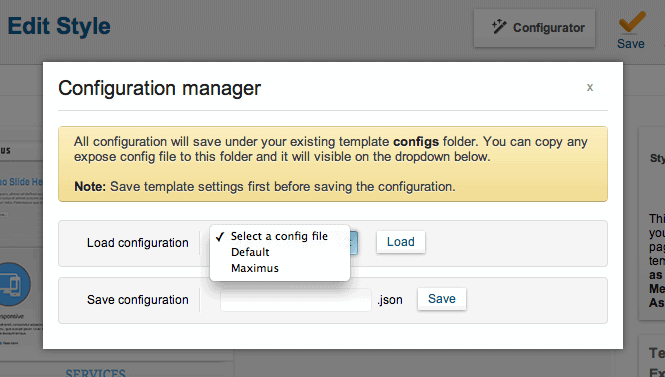
Homepage Settings
The screenshot below shows you the modules we have published on the homepage of the demo site.
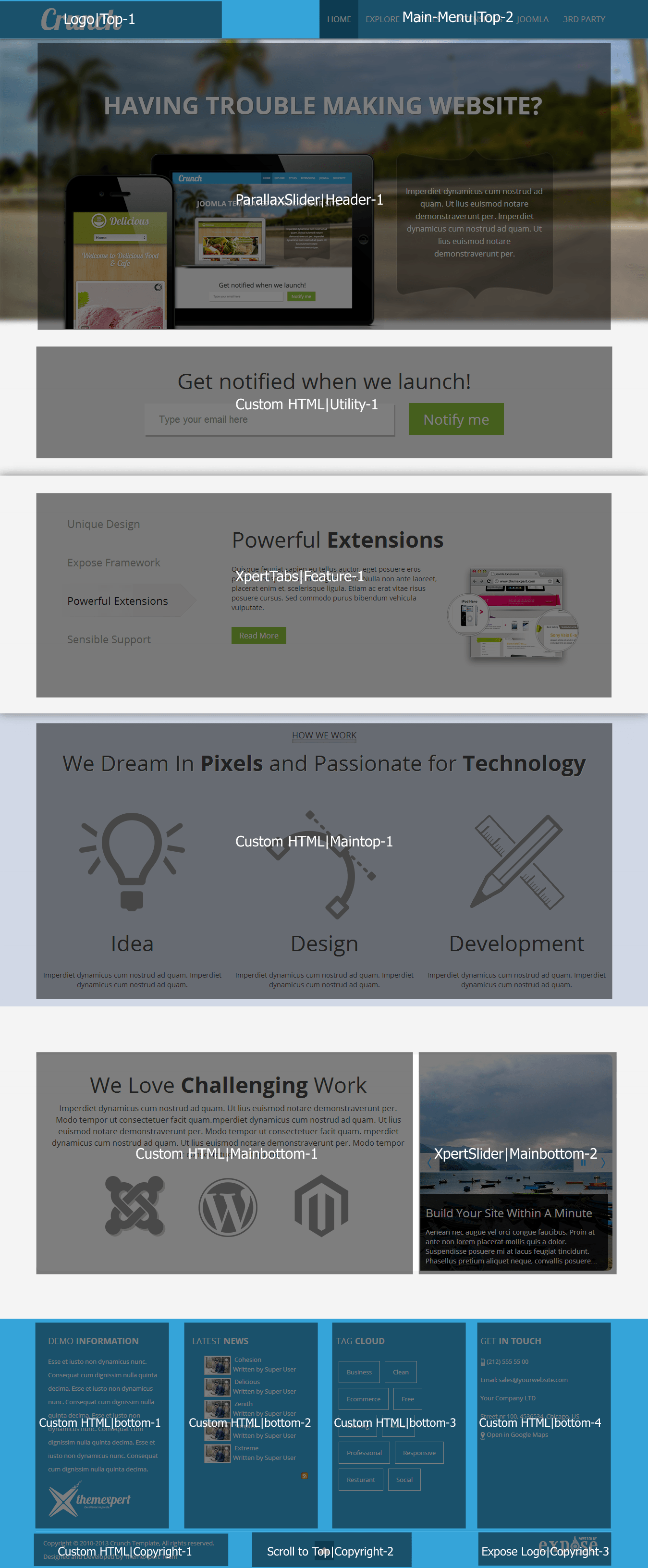
Module Positions
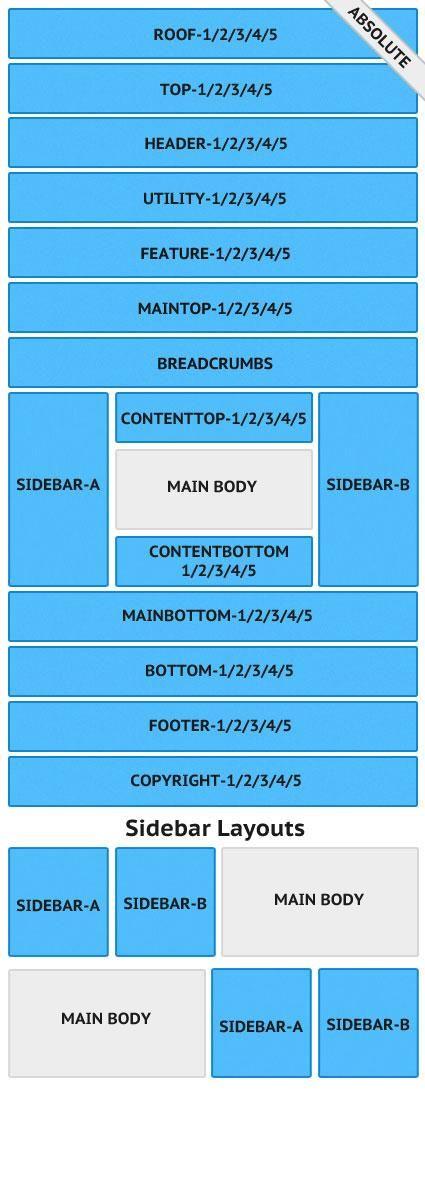
Slideshow Settings
This module is powered by our Parallax Slider and here are the settings.
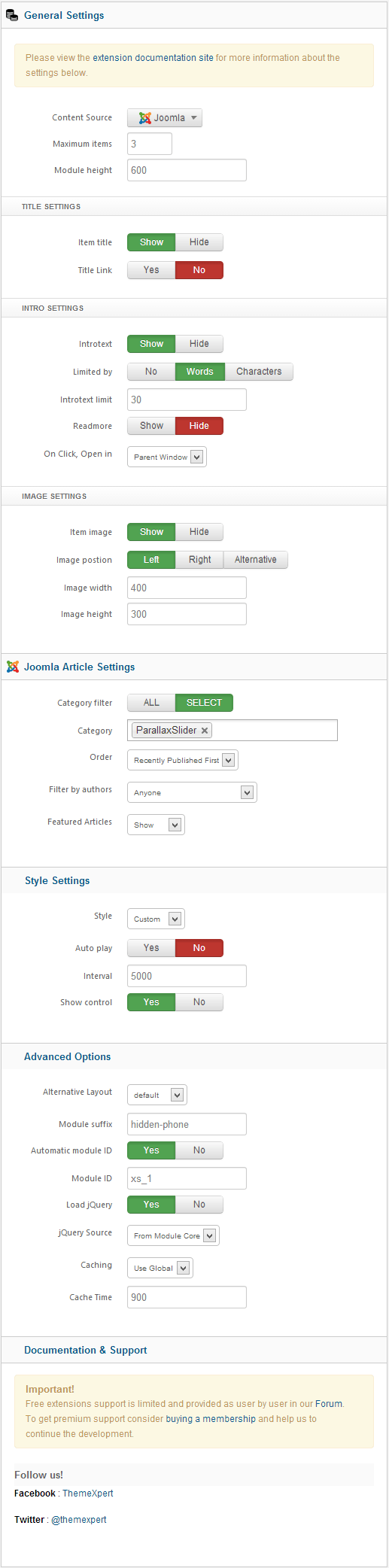
Slider Settings
We used our Xpert Slider module here and have a look on the settings.
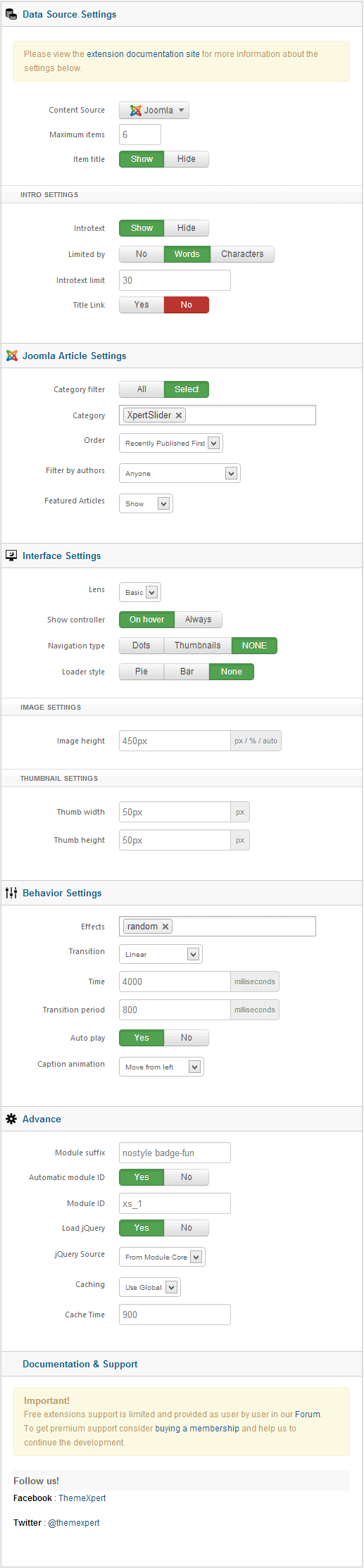
Tabs Settings
This module is powered by our Xpert Tabs and here are the settings.