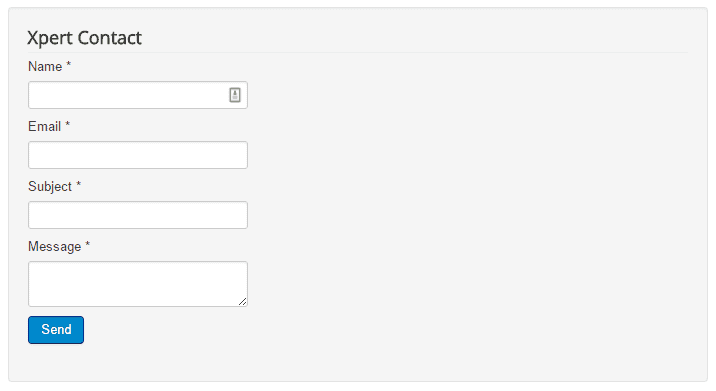Xpert Contact
Download & Installation
- First, download the extension from your site.
- Go to
Extensions> Manage> Install
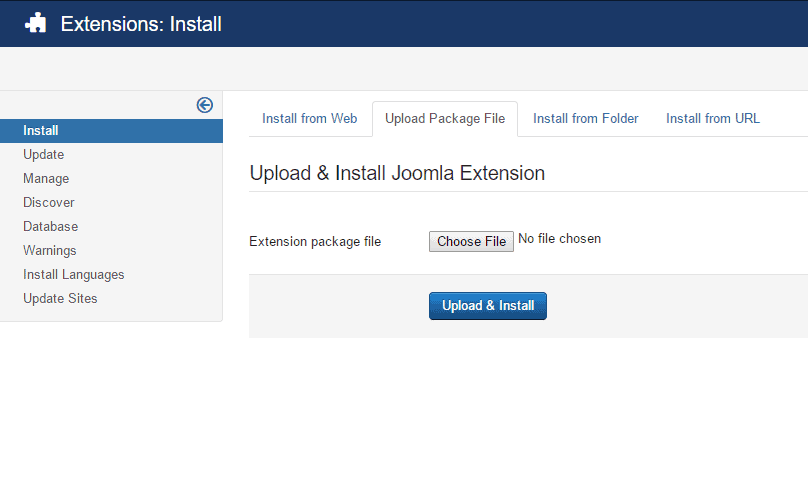
- Under Upload Package File tab, select the downloaded extension and click on Upload and Install.
Enable & Configuration
- Go to
Extensions> Modules - Find the Xpert Gallery and click the pointed area like screenshot below in order to enable it.
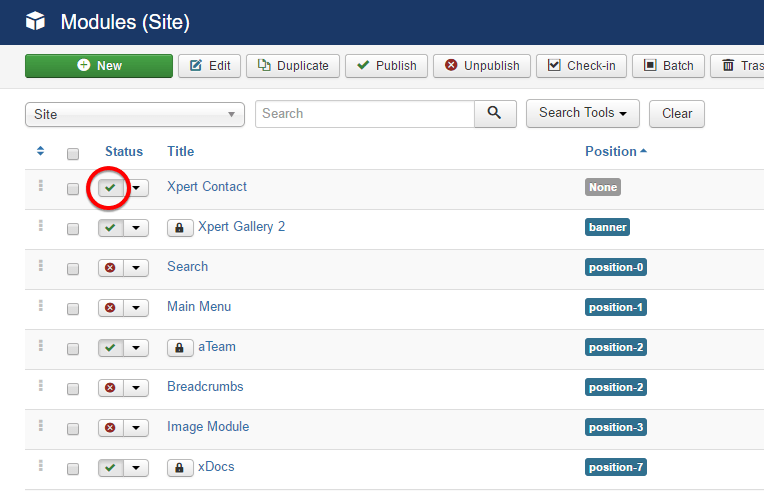
- Now, click on it then a configuration module will appear.
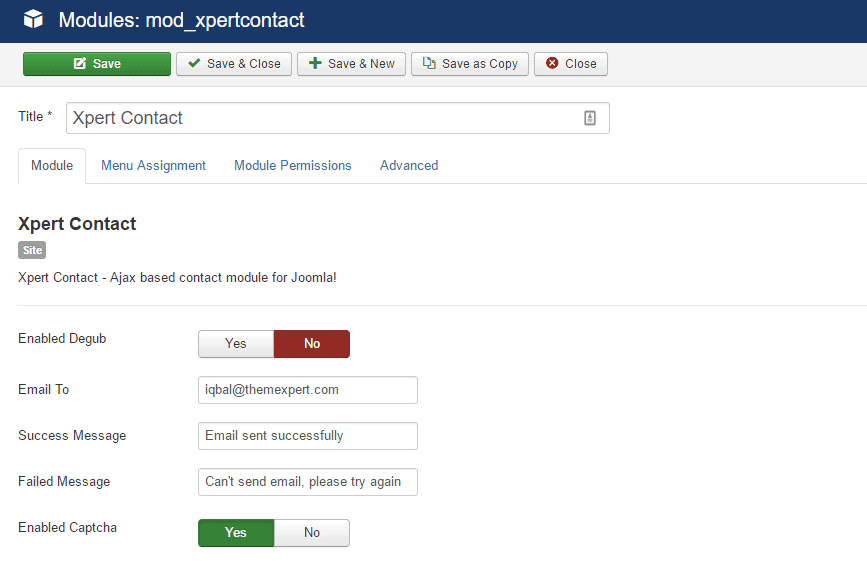
- Enabled Debug : Enabling this option to show the message describing the exact problem me
- Email To : Define the email address to where you want your user's email will be sent.
- Success Message : Define the message that you want to show when user's email will successfully send.
- Fail Message : Define the message that you want to show when user's email will fail to send.
-
Enable Captcha : Allows enabling or disabling captcha.
- Set the module position.
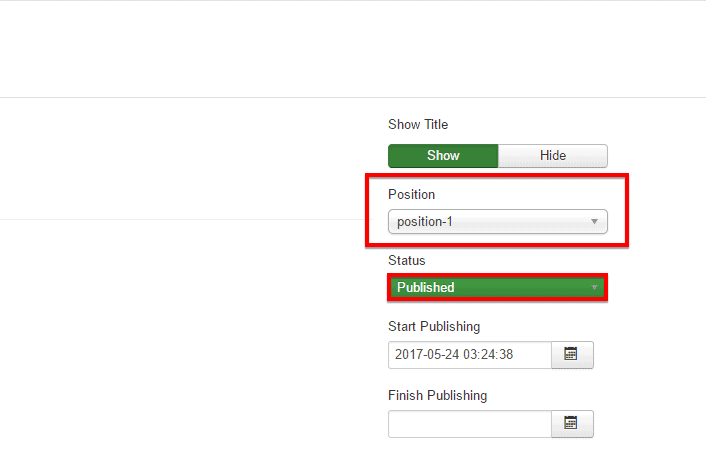
Ensure that the status is set Published
- Under the Menu Assignment tab, select the page where you want to show the module.
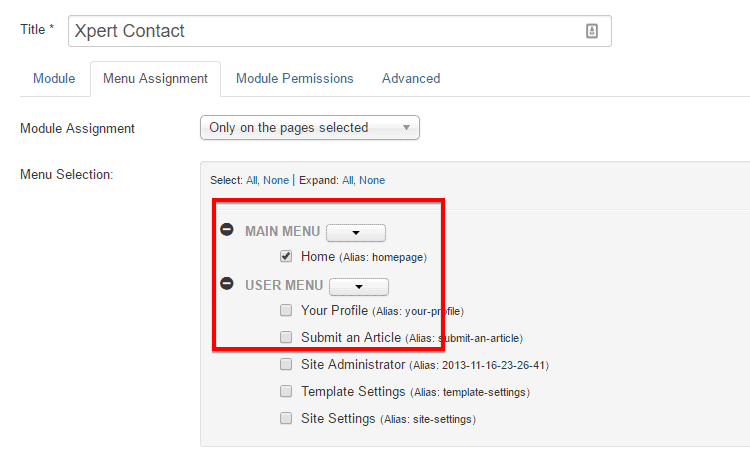
Front-end appearance: