How to use Google Fonts under both for SSL and non-SSL without SSL insecure messages
It's a pretty simple procedure to fix this issue, which will work with all the common browsers. Already it has been tested on IE9, Firefox 13, Safari, Chrome and other browsers. To do so, follow the instruction below.
Step : 1
Find/Locate the following line on tx_firefly > etc > assets.xml
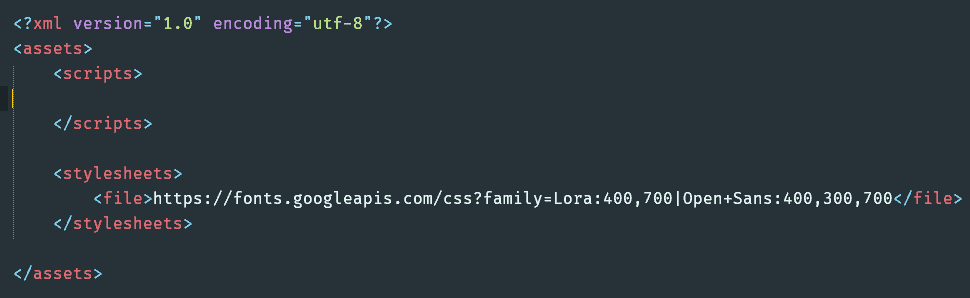
<file>https://fonts.googleapis.com/css?family=Lora:400,700|Open+Sans:400,300,700</file>Alternately, you can open assets.xml file on a editor and press Ctrl+F from your keyboard, that will open up a quick search option through which you can find your desire line by simply providing some keywords from the line.
Step : 2
Replace the found line with the any of the following line of code.
<file>https://fonts.googleapis.com/css?family=Lora:400,700|Open+Sans:400,300,700</file>Or
<file>//fonts.googleapis.com/css?family=Lora:400,700|Open+Sans:400,300,700</file>This simple change will make your browser call the Google Font page in the applicable mode (HTTP vs HTTPS).

