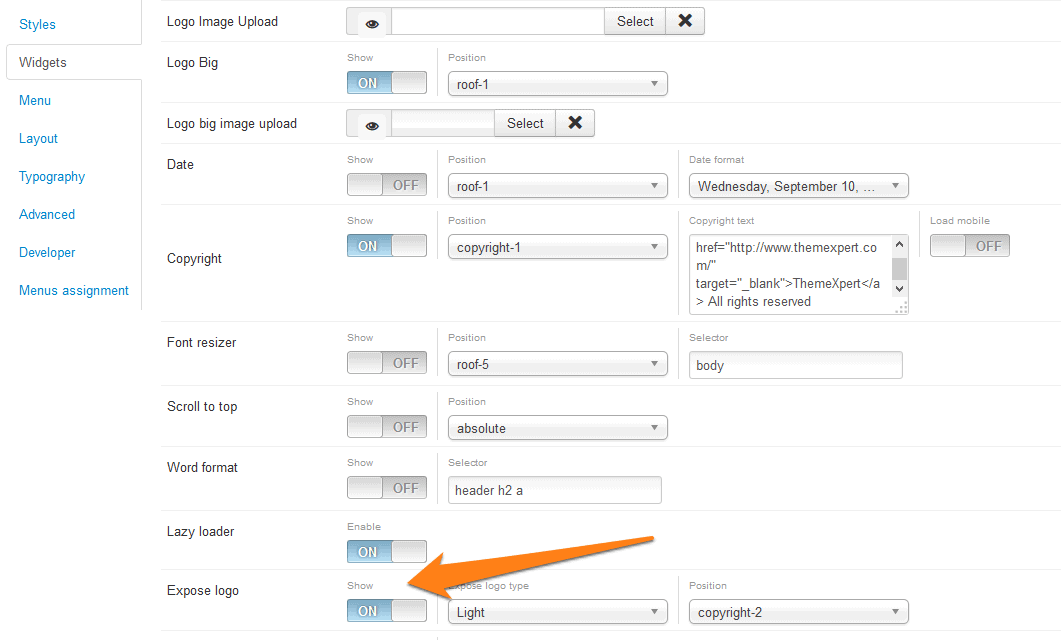Designed by Removal
Designed by ThemeXpert
Expose v3/4
To remove ThemeXpert branding information open designedby.php file located at
templates/tx_templatename/widgets
You will find a code block like:
/ public function isEnabled()
{
return FALSE;
}/
un-comment this line then it should look like: public function isEnabled() { return FALSE; }
You are done!
Expose v2
To remove ThemeXpert branding information open your template index.php file located at
templates/tx_templatename
scroll down to the bottom and find out a line like:
<?php $expose->loadGists(array('copyright','legal','exposelogo'));?>
now remove the 'legal' with single quotation and coma right after that, so it should look like:
<?php $expose->loadGists(array('copyright','exposelogo'));?>
You are done!
Not sure which version you are using?
Go to Extensions > Template manager and open your template, if you see a overview tab with details(image below) you already know your version if you don't see this page means your are using Expose v2.
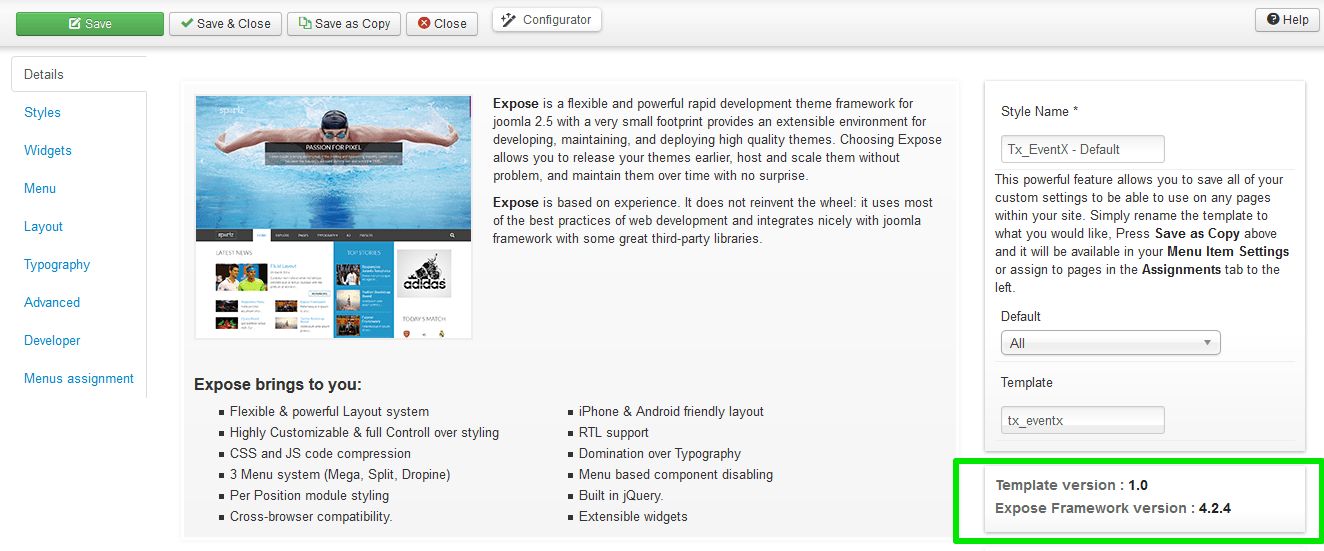
Powered by Expose
To remove powered by framework button you have to go template settings => Widgets => Expose Logo and set it off.