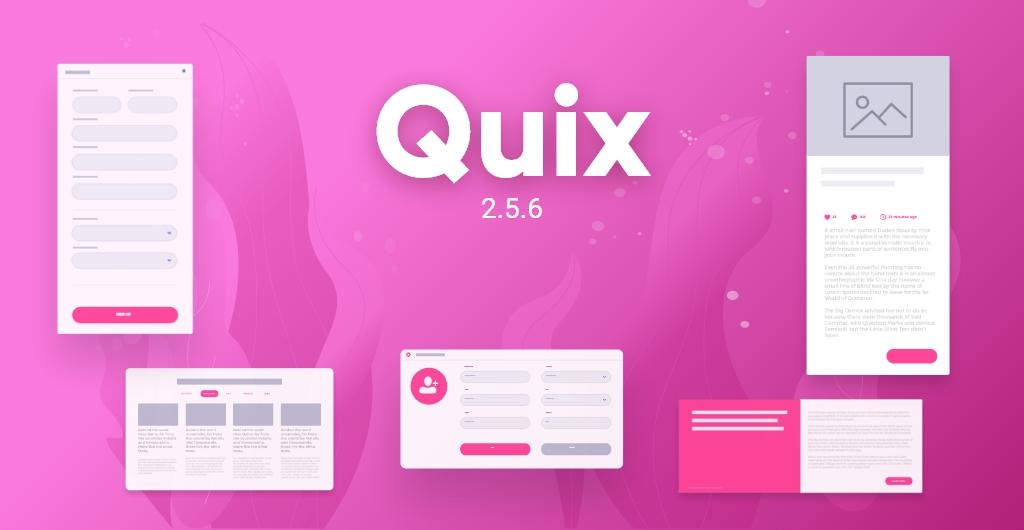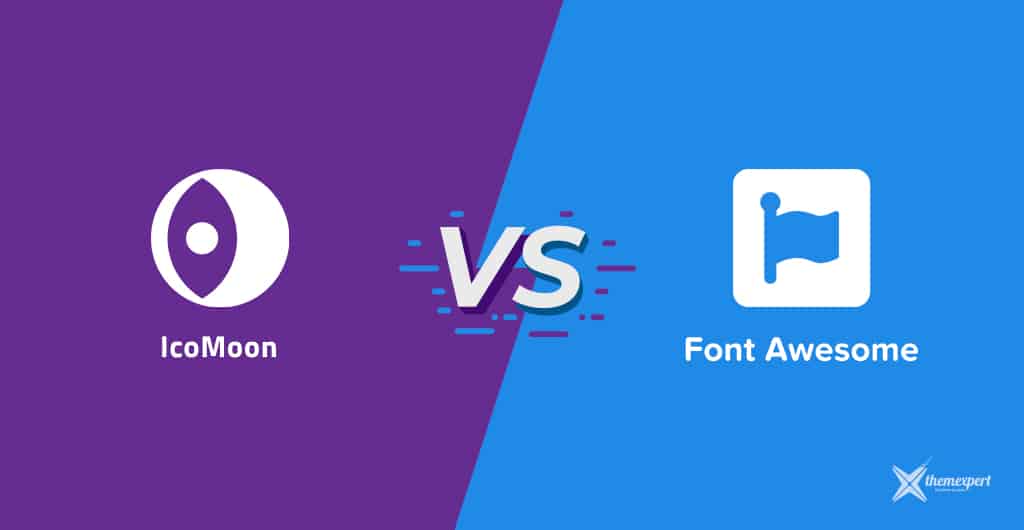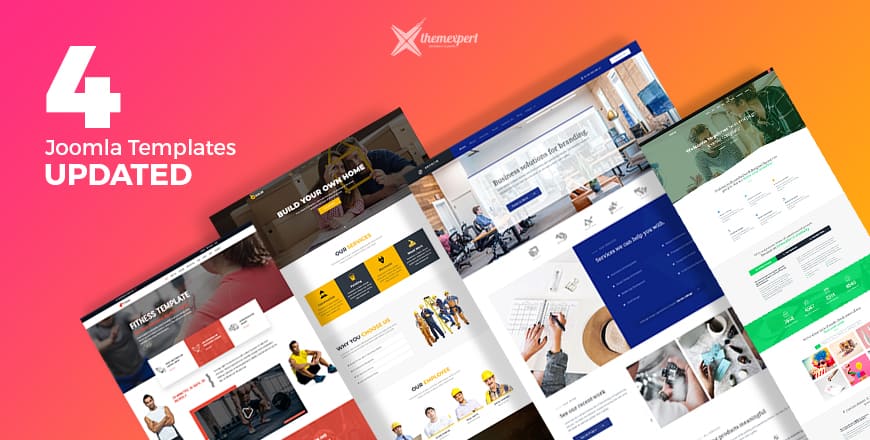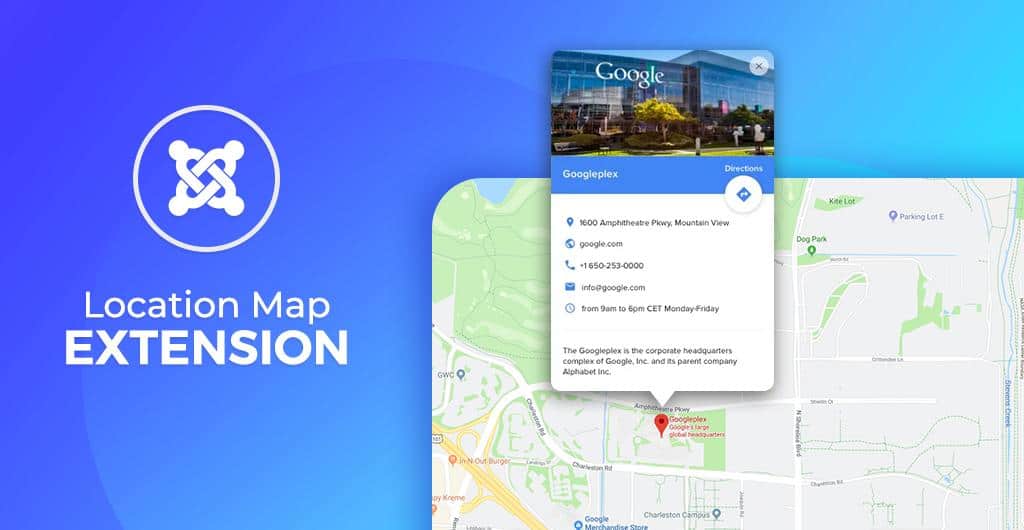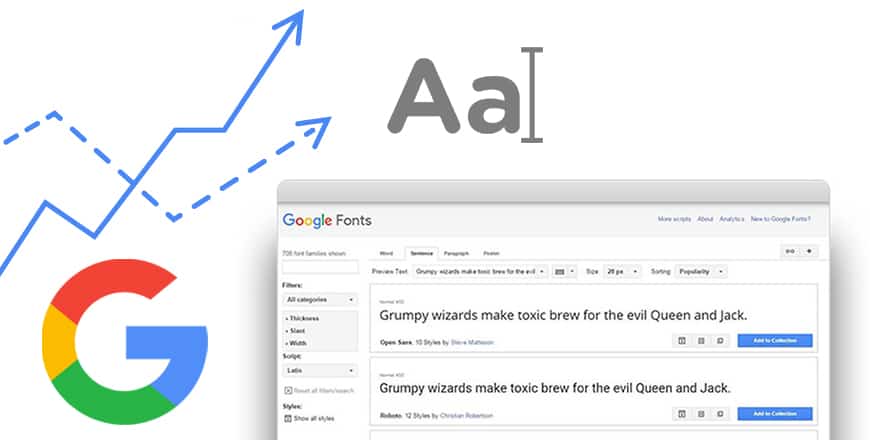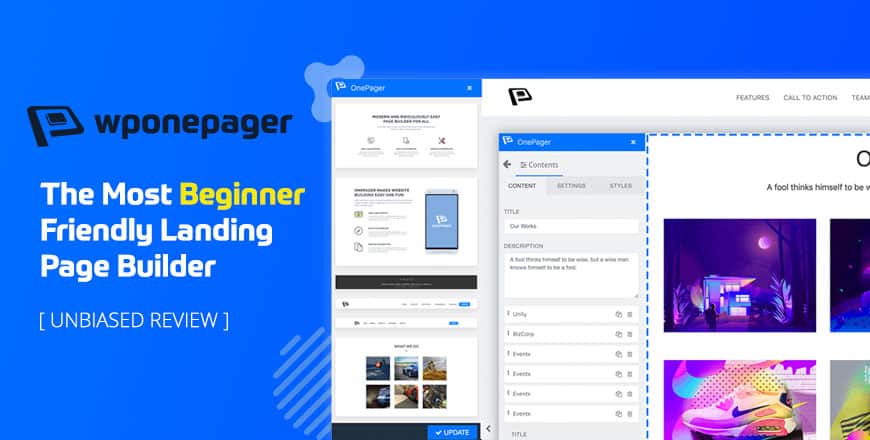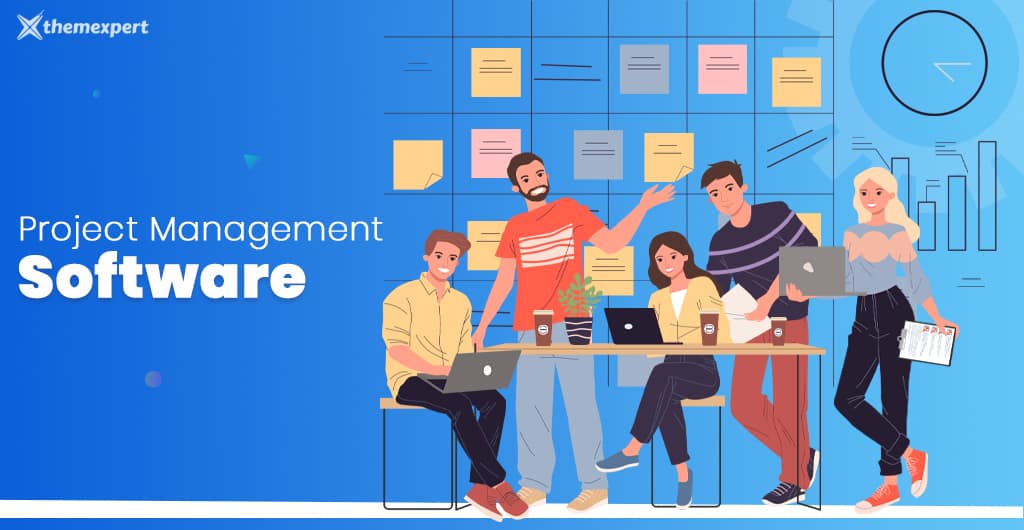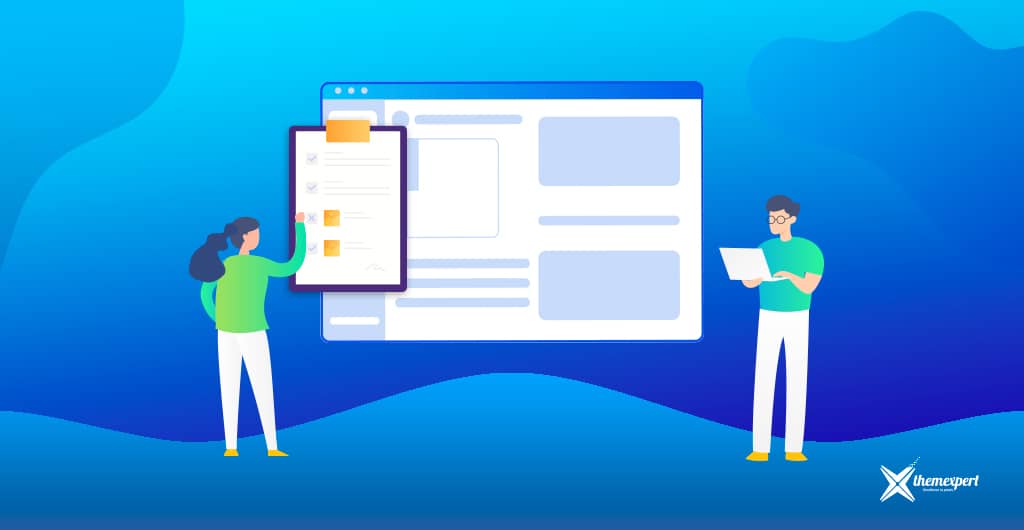LearnDash plugin is one of the most popular Learning Management System (LMS) plugins for WordPress and combining with the best LearnDash theme; you ca...
Blog
ThemeXpert writes about several topics like Website Development, Digital Marketing, Technical SEO, Analytics, eCommerce, Joomla! and WordPress.
Hey there! After a couple of weeks later, we are back again with another impactful update of Quix . This update is exceptionally structured to meet ou...
Let me ask you a question - how long do you wait for a mobile webpage to be loaded? Hold on. Let me tell you a fact, and then think twi...
Do you know the use of icons on your website, content, or design can dramatically increase the acceptance of it to the visitors? Using the icons&...
I read a life hack on one of the American magazines. The hack was like "Buy a fire extinguisher before you need a fire extinguisher." We can manipulat...
Joomla Day offers the best opportunity to meet with local and international Joomla users. This is a perfect platform that brings together web designe...
As we are promised to update our every template following a schedule to meet our user demands, here we are with an update of 4 Joomla templates. We h...
For any business, it is always so important to reach out to the customers first. What do you think? If the consumer doesn't even find you, then how do...
When I am writing this blog post, there are already 940 font families available on the Google Font website for absolutely free to use. So, it is usual...
If you have ever visited a website which took ages to load (and there are tons of such sites on the internet), you surely know how frustrating the who...
If you've heard people talk about the importance of backing up websites in the past but aren't really sold on the idea it may seem like an unnecessary...
If you are looking for hosting for WordPress websites, you will probably find that almost all web hosting providers offer a similar set of services. A...
Nowadays, creating a delicate and pleasing landing page is much more comfortable with landing page builder rather than by coding. However, choosing th...
Today we are incredibly thrilled to introduce our brand new business portfolio template called Startup. Its multi-layered parallax effects will g...
If you are a part of a startup like us, you already know the difficulties of how to get things done on time. Where the project management softwar...
We always prefer a checklist to shop, travel, or prepare for any event so that&n...