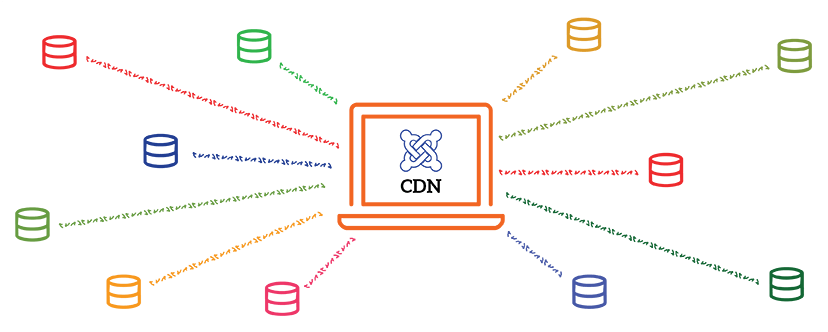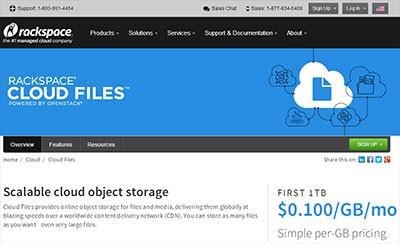Imagine your website loads extremely slow. Your visitors are hitting back button before your website comes in. Your sales and site traffic are continuously getting low. If you finally found images, fonts, script and stylesheets are culprit behind, optimize your website using a CDN. More than 2.5 billions of websites are becoming more faster than ever before using the simple but valuable tool, CDN
Nothing different with Joomla powered websites. There are million of Joomla websites are using a CDN, where the images, fonts, stylesheets and javaScripts are being embedded in order to maintain its function and form. A CDN really adds a remarkable pace to serve these contents to your website.
Imagine your website loads extremely slow. Your visitors are hitting back button before your website comes in. Your sales and site traffic are continuously getting low. If you finally found images, fonts, script and stylesheets are culprit behind, optimize your website using a CDN. More than 2.5 billions of websites are becoming more faster than ever before using the simple but valuable tool, CDN
Nothing different with Joomla powered websites. There are million of Joomla websites are using a CDN, where the images, fonts, stylesheets and javaScripts are being embedded in order to maintain its function and form. A CDN really adds a remarkable pace to serve these contents to your website.
In this article, I’ll discuss about CDN and its options available for Joomla websites. There are not a few CDN providers available out there in the marketplace. Each of them comes some unique feather and functionality that paves their individual strong existence in the market. But in basic all are the same, but the question is which CDN is appropriate for Joomla! Websites. Don’t worry, we have made a short list based our experience. But before getting into the list, have a look at CDN details.
What is a CDN ?
Content delivery network (CDN) is an incredibly simple way to supercharge your Joomla website. A CDN is an interconnected system of cache servers that use geographical proximity as a criteria for delivering Web content.
In a CDN, multiple copy of your web contents strategically exists on disseminating servers, allow you to serve the same content to many requesting clients computing devices with high availability and high performance - even when bandwidth is limited or there are sudden spikes in demand. CDNs are especially well suited for delivering web objects (text, graphics and scripts), downloadable objects (media files, software, documents), applications (e-commerce, portals), live streaming media, on-demand streaming media, and social networks.
Why need a CDN for your Joomla Website ?
Though I've already revealed the importance of using a CDN on a website and how it works, Let’s point out the specific advantages of CDN while you are using on your Joomla website.
- Speed – when your web site is overflown with tons of traffic, there are more chances of your server being crashed. The caching saves unnecessary server hits.
- Minimal Crashes – when your website is overflown with tons of traffic, there is more chances of your server being crashed. The caching saves unnecessary server hits.
- Delighted Audience – Web audiences are prone to browsing multiple site same time, switch website to website within seconds. If your website loads within millisecond and holding vistors for a long while, you should thank your CDN for the added help.
- Improved SEO – Search Engines hate page loading. Especially Google uses site speed as a factor for its search ranking. So, using CDN you can improve your search ranking.
- Boost Sales and conversion – First impression lasts forever, your site speed can impress a lot while he wants to convert.
What CDN Options are important ?
CDN providers offer a bundle of advantages with their CDN, Beside that you have to find out CDN supports two important options for Joomla! CMS. First is pulling Zone, subsequent is Push Zone.
A Pull Zone is when your CDN mirrors your server, copying all of the static content and serving it’s copy. It’s pulled from your server.
A Push Zone is when you upload your files directly to your CDN provider. So you essentially push them from the CDN which now serves the files.
With the CDN details out of the way, let’s have a look at some of the major Content Delivery Networks.
CloudFlare
CloudFlare is the most experienced vendor in the CDN market, operates out of 28 data centers around the world. It can load your website twice as fast for its visitors, minimize 65% server requests and saves 60% of the bandwidth. It's not a CDN alone, security tool too. It provides security against online threats range from nuisances like comment spam and excessive, but crawling to malicious attacks like SQL injection and denial of service (DOS) attacks
- Pricing: CloudFlare Pro Plan starts at $20 per month for first website, and $5 per additional website. Business Plan $200 per month and enterprise Average $5,000 per month.
- Free Plan: Yes
Amozon CloudFront
Amazon CloudFront is one of the most reliable CDN options out there, offers to deliver entire websites, including dynamic, static streaming and interactive content using a global network of edge location. It detects the country of the end user and automatically route your content to the nearest edge location. CloudFront is a bit expensive, its pricing plan, especially designed for developers and enterprises. If you think it CDN options matters for you rather than its pricing, you can step in it.
- Pricing Plan: CloudFront pricing starts at $0.120 per month for the first 10 TB for European customers, and price varies from country to country, region to region.
- Free Plan: Yes
Visit Amazon CloudFront Website
MaxCDN
MaxCDN is a name not only popular among the millions of websites for delivering web contents, but also for security, analytics reports. They are specialized for well integration with most CMSs, such as Drupal WordPress and obviously Joomla!. MaxCDN is available in both in flexible monthly and yearly plan with 3 days money back guarantee.
- Pricing: MaxCDN Plan starts from $5 per month, and offers 100 GB for 2 websites of recurring bandwidth each month.
- Free Plan: No.
Rackspace Cloud Files
Powered by Openstack, Rackspace Cloud Files maintains three copies of each files, routes your web contents over 200 global edge location around the world. According to Openstack they have 82,000 thousand servers across 70+ countries to deliver content to your users as fast as possible- from servers within their region. Cloud Files is a great choice for those who need top-notch CDN services (most likely businesses and enterprises)
- Pricing: Rackspace Cloud Files charges based on the aggregate total of storage and bandwidth. Pricing starts at 10 cents per TB for storage, and 12 cents per TB for CDN bandwidth (both billed monthly).
- Free Plan: No.
Visit Rackspace Cloud Files Website
Incapsula
Though Incapsula isn’t yet as old as CloudFlare or MaxCDN, being poplar their business model. Incapsula is much more than CDN, offers some extra advantages including, website security, DDoS protection, web application firewall, Bot Protection, Backdoor Protection, Login Protech and more. If you are looking for a tool serve your CDN task as well as monitor the overall health of your website, You can choose Incapsula. However Incapsula current network distribution servers are slightly lesser in number, available in flexible pricing plan upto 14 days trial.
- Pricing: Incapsula pricing plan starts at $19 per month.
- Free Plan: Yes
Joomlan Extension to get started with CDN
CDN providers itself provide direct options to be integrated with popular CMS, but sometimes it's difficult for the end users. For Joomla there a couple of CDN extension available to ensure easy integration with CDN providers. Here is the list.
CDN for Joomla
CDN for Joomla! is an extension for Joomla! allows you easy integration with a range of CDN including Amazon CloudFront, MaxCDN and more. The extension can easily be set up for multiple CDN roots for different file types, and capable to work with any CDN system that supports Pull Zones. CDN for Joomla is available for free and paid version.
JomCDN – corePHP
JomCDN also supports a vast array of CDN integration, including, Amazon Cloudfront, Rackspace Cloud Files or MaxCDN. The extension automatically compiles the assets (images, javascript files, css files, video, music, documents etc.), synchs them to Amazon servers and automatically relinks all your page content to the Amazon servers. JomCDN only available for premium users on $30.
JA Amazon S3 Component
Ja amazon s3 component acts like CDN provider. It uploads the asset files on Amazon S3 server and updates location path on the fly. JA Amazon S3 Component available both Joomla 2.5 and Joomla 3 versions.
Visit JA Amazon S3 Component Website
Conclusion:
CDN providers perform a wonderful job loading site from nearest server provides huge security benefits for a website. We are using CloudFront on ThemeXpert sites and really satisfied with it. In the next tutorial, I will show you how to install CDN on your Joomla websites. But before start writing on it, you can suggest me which CDN provider I can be choosen for demonstration.
Which CDN provider are you using for your Joomla website ?