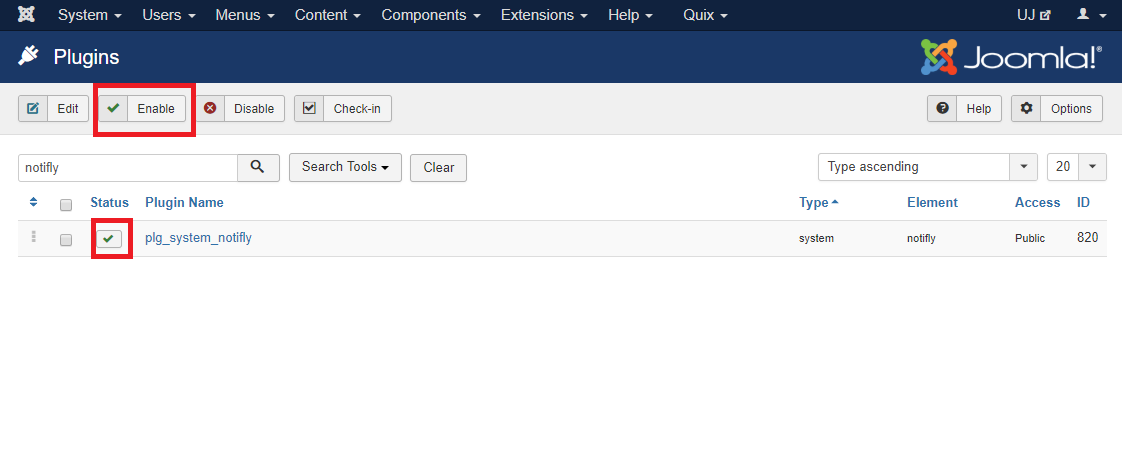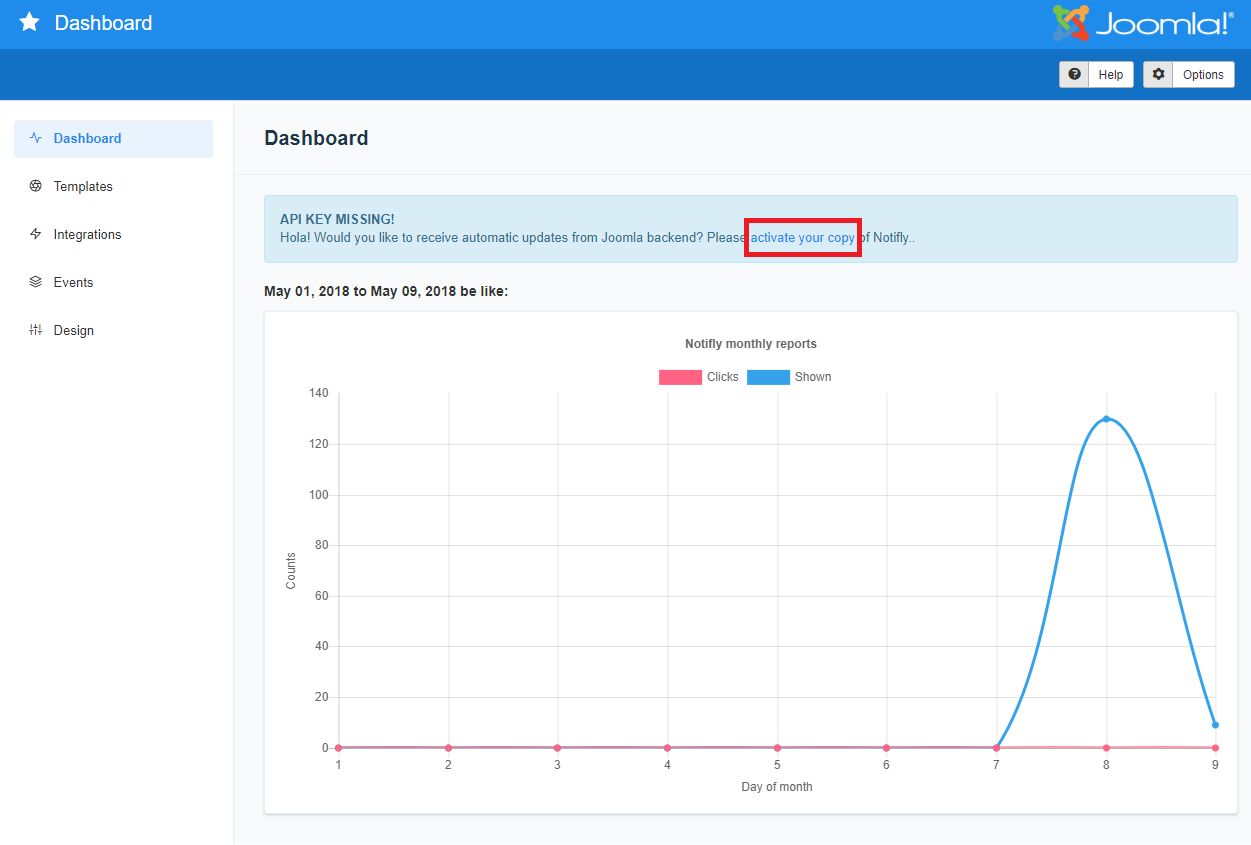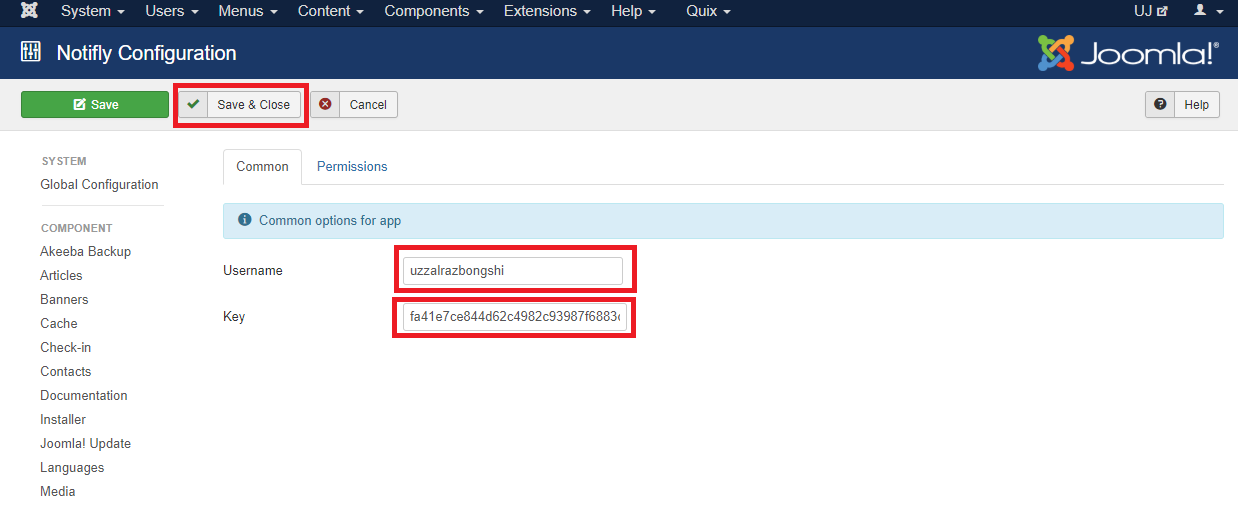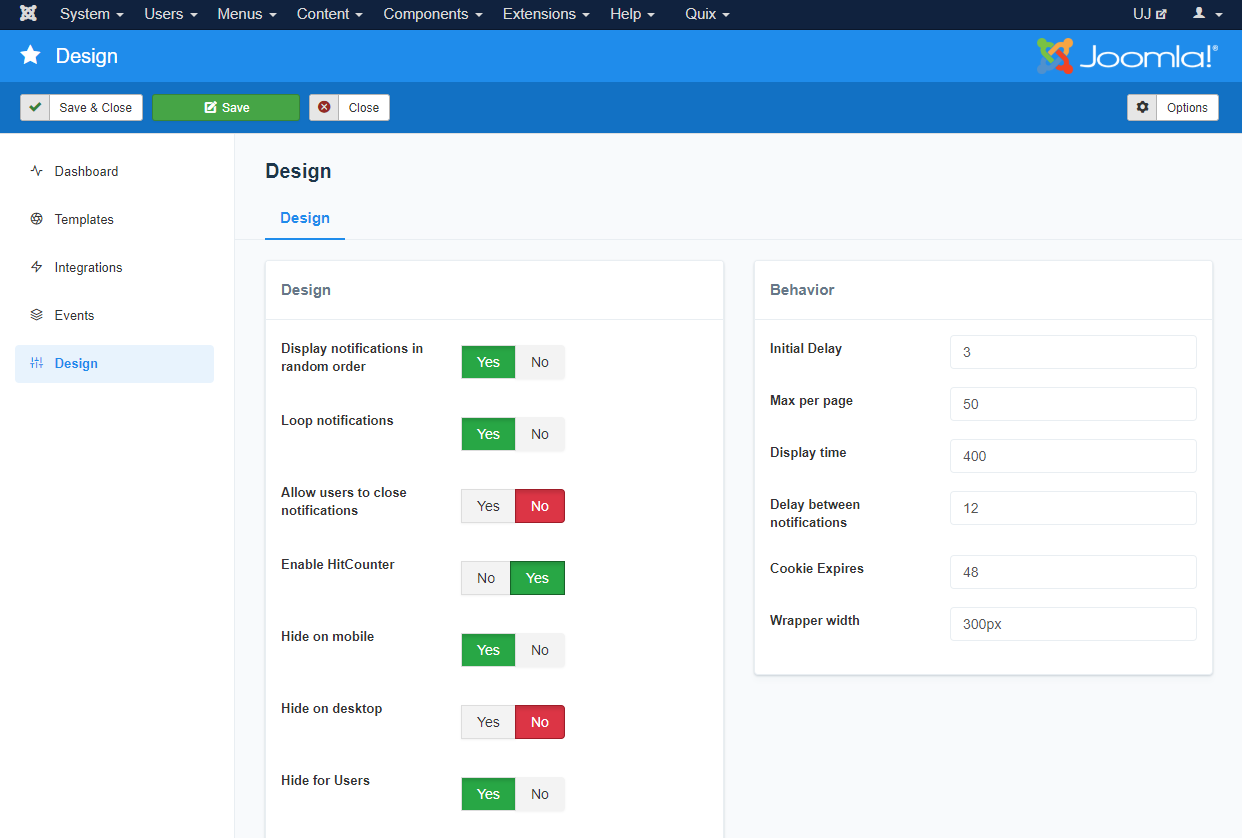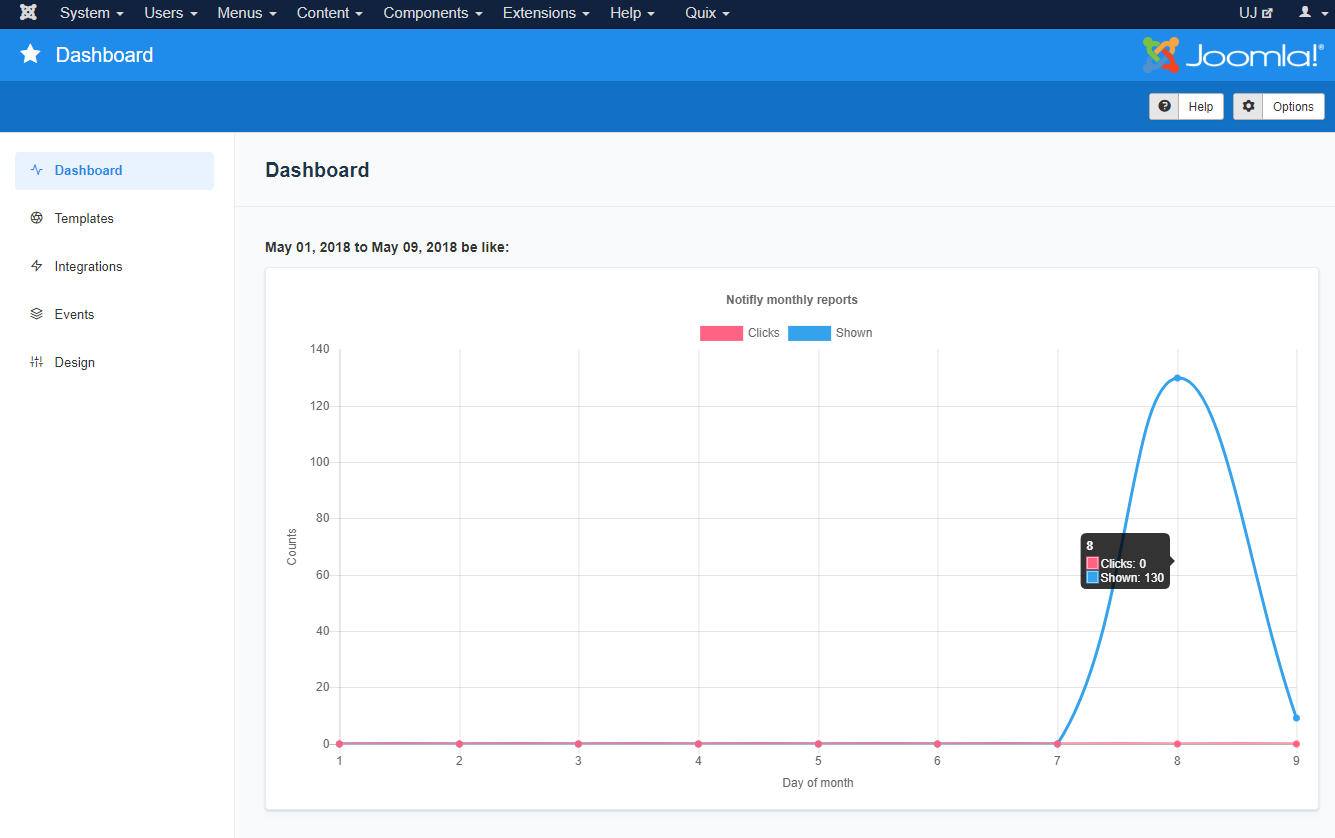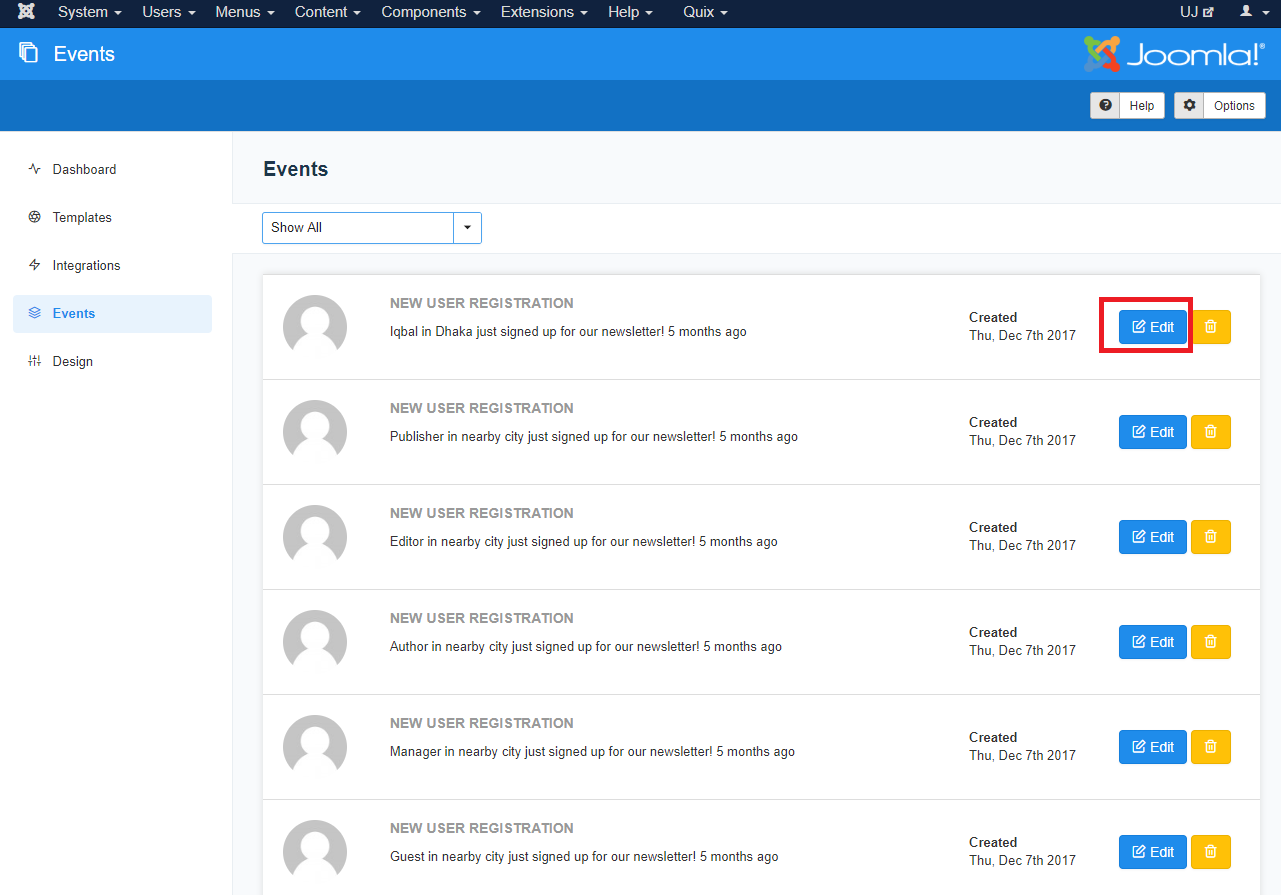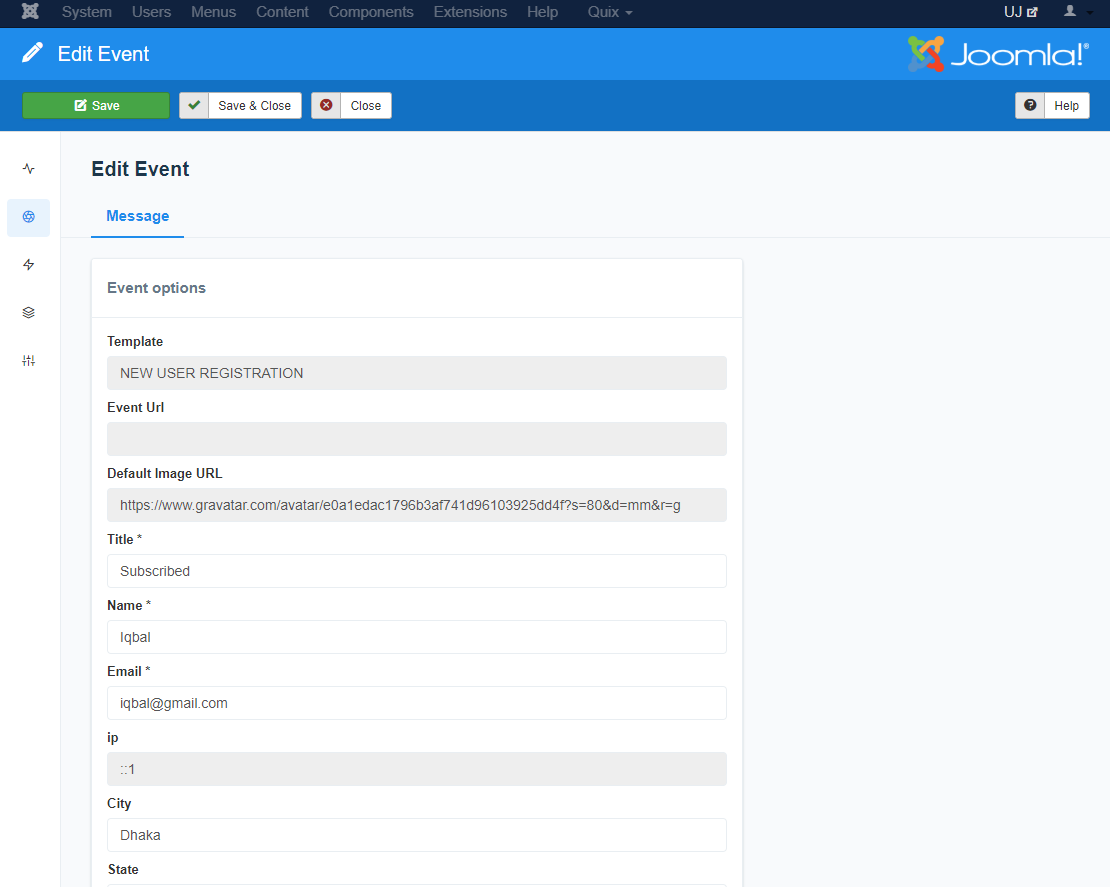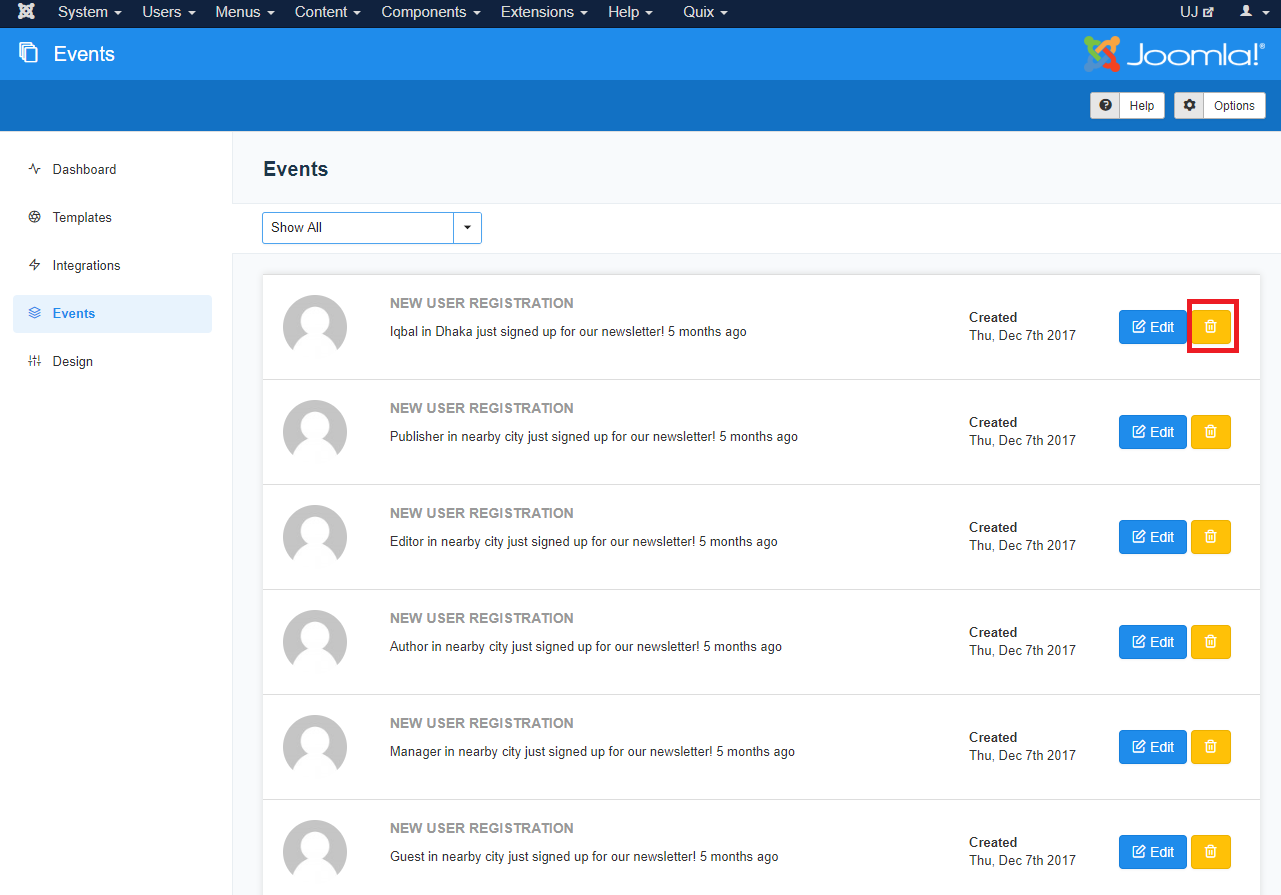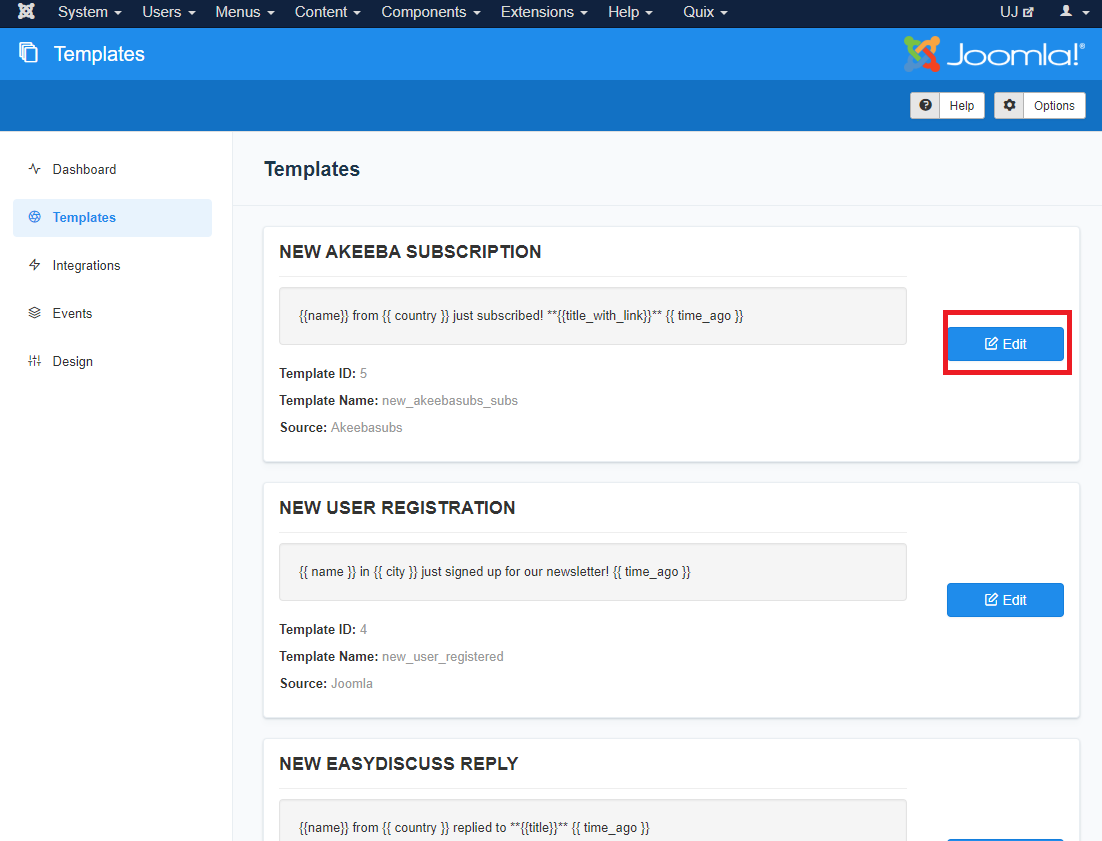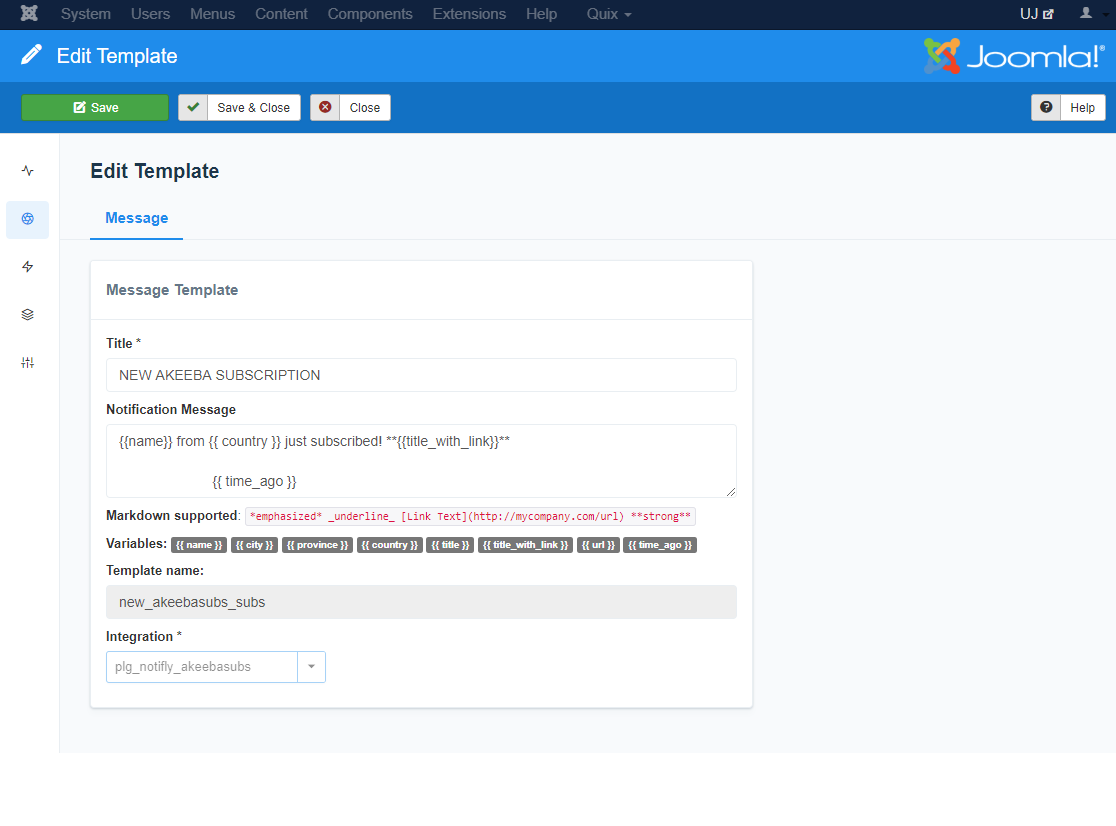NotiFly
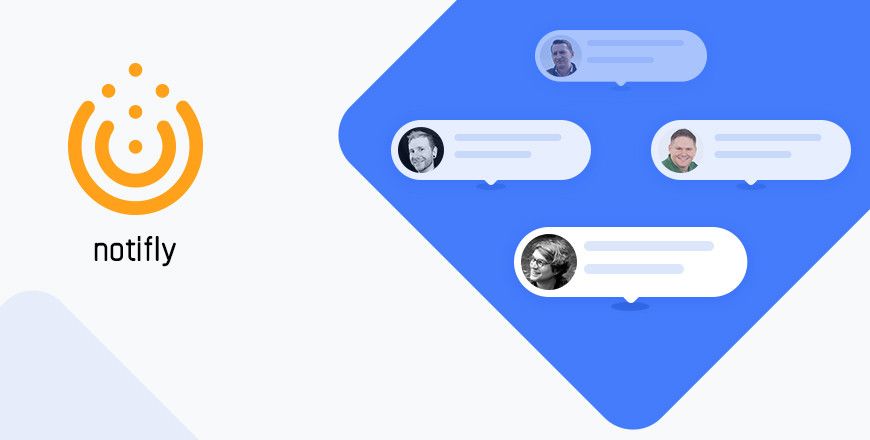
Download
Go to our site’s download page and download NotiFly
Installation
- Go to
Extensions> Manage> Install - Under the Upload Package File, select the downloaded extension file and click Upload & Install to install it successfully. You’ll get a successful installation message after a while if everything is done correctly.
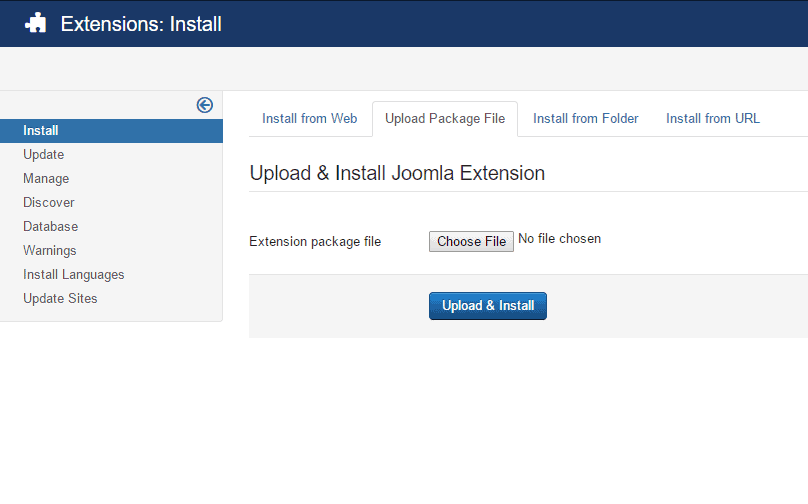
Enable
- Go to
Extensions> Plugins - Find the plg_system_notifly and make sure that the plugin is activated. WIthout activating, the notifly plugin will not work.
Activating Your Copy of NotiFly
Activating lets you recieve the automatic updates from Joomla backend and gives you other benefits. To activate,
-
From Dashboard click on the blue message and click on activate your copy
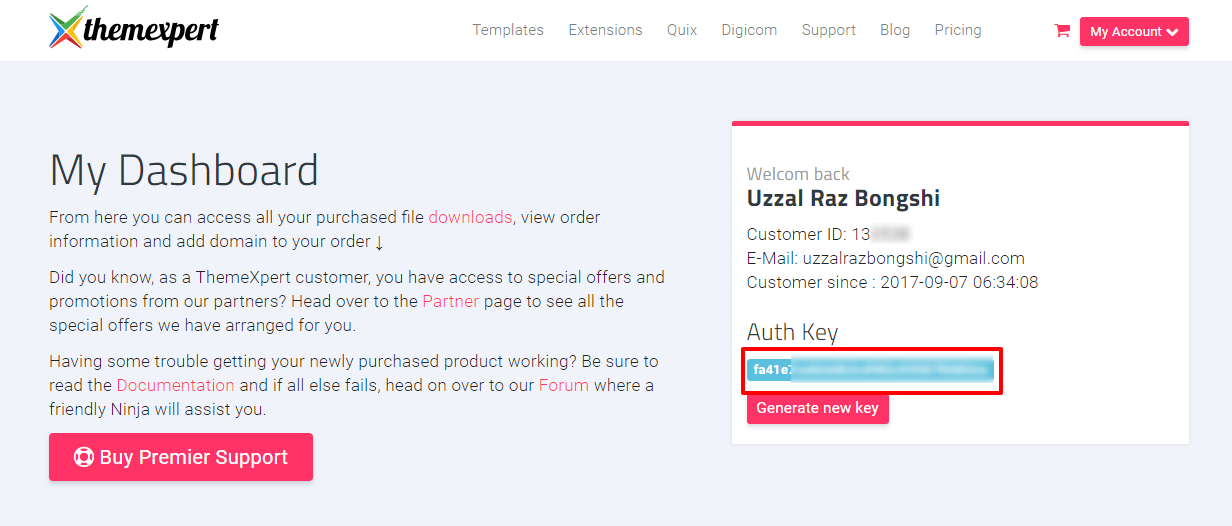
-
Now go to Dashboard and copy your auth key.
- Paste the auth key, username and click on save & close button.
Configuration
Integrations
You can configure any integration once you have enabled it.
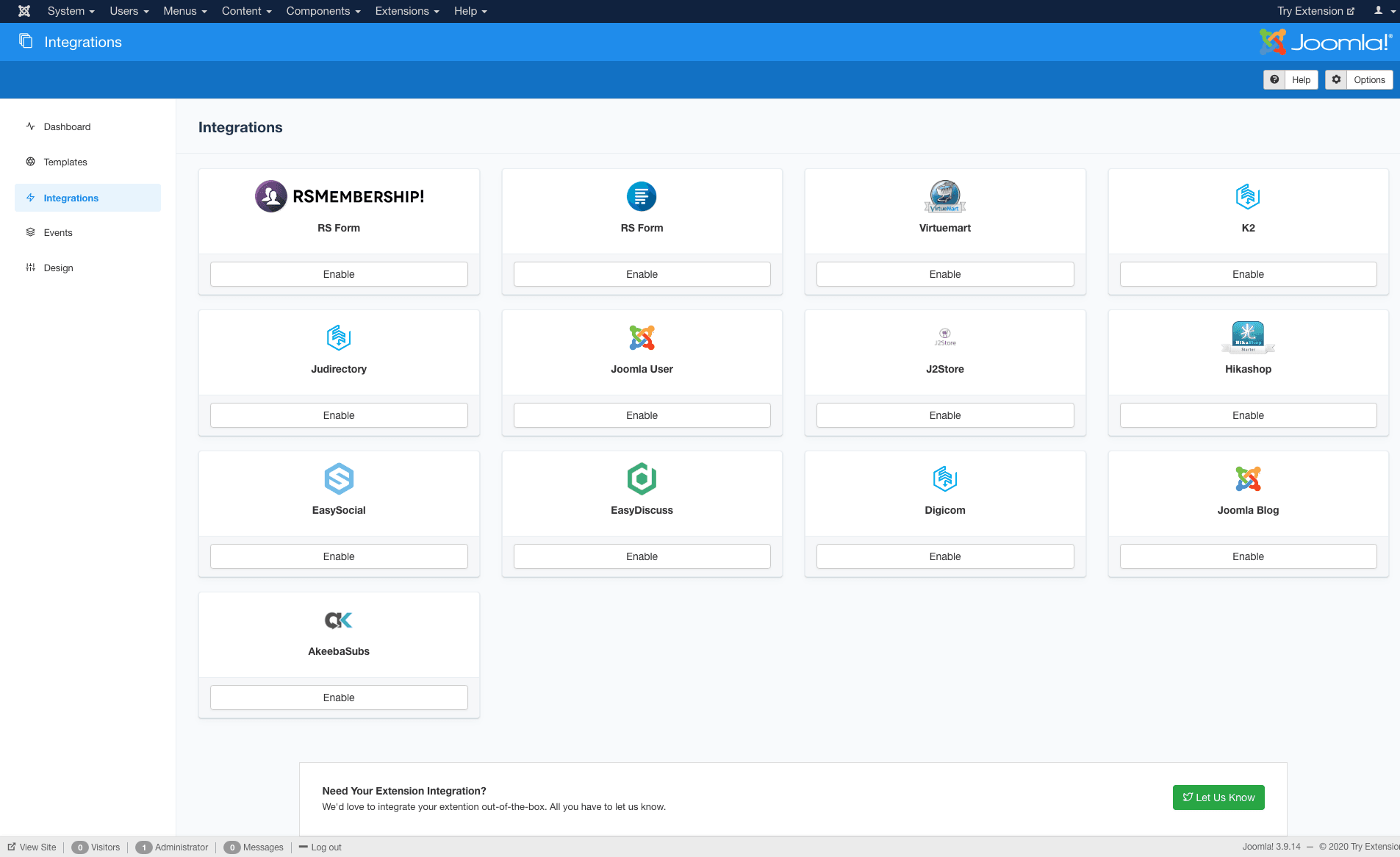
RSMembership
- Enable purchase log : Toggle to enable or disable user purchase notification.
- Use Membership Image : Toggle to enable or disable to display the user membership image notification.
- Status : Change the status of the integration to enable or disable from here.
RSForm
- Enable purchase log : Toggle to enable or disable user purchase notification.
- Status : Change the status of the integration to enable or disable from here.
Virtuemart
- Enable purchase log : Toggle to enable or disable user purchase notification.
- Product Image as Thumb : Toggle to enable or disable to display the product image as thumb notification.
- Status : Change the status of the integration to enable or disable from here.
K2
- Enable new Item log : Toggle to enable or disable to display new item notification.
- Status : Change the status of the integration to enable or disable from here.
Judirectory
- Enable new Item log : Toggle to enable or disable to display new item notification.
- Status : Change the status of the integration to enable or disable from here.
Joomla User
- Enable new user log : Toggle to enable or disable user registration notification.
- Status : Change the status of the integration to enable or disable from here.
J2Store
- Enable purchase log : Toggle to enable or disable user purchase notification.
- Status : Change the status of the integration to enable or disable from here.
Hikashop
- Enable purchase log : Toggle to enable or disable user purchase notification.
- Status : Change the status of the integration to enable or disable from here.
EasySocial
- Enable post log : Toggle to enable or disable user post notification.
- Enable reply log : Toggle to enable or disable user reply notification.
- Status : Change the status of the integration to enable or disable from here.
EasyDiscuss
- Enable post log : Toggle to enable or disable user post notification.
- Enable reply log : Toggle to enable or disable user reply notification.
- Status : Change the status of the integration to enable or disable from here.
Digicom
- Enable purchase log : Toggle to enable or disable user purchase notification.
- Status : Change the status of the integration to enable or disable from here.
Joomla Blog
- Enable new article log : Toggle to enable or disable new article notification.
- Status : Change the status of the integration to enable or disable from here.
Akeebasubs
- Enable subscription log : Toggle to enable or disable user subscription notification.
- Status : Change the status of the integration to enable or disable from here.
Design
Behavior
- Initial Delay : Define the delay time (In seconds) before showing first notification.
- Max per page : Define the number of max notification to display per page.
- Display time : Define for how long (In seconds) each notification will be displayed.
- Delay between notifications : Define the time (In seconds) to delay between notifications.
- Cookie Expires : Define the cookie expire time (In hours), so that if notification is closed, Notifly will automatically re enable notification after that time.
- Wrapper width : Define the wrapper width (In pixel) for notification form here.
Design
- Display notifications in random order : Toggle to display notifications in random or in regular order.
- Loop notifications : Use this option if you want to loop your notifications. Use this option if you have very fewer events or your traffic is very low.
- Allow users to close notifications : If you enable this option users will be able to close notifications by themselves.
- Enable Hit Counter : By enabling this option you will be able to count hits on the notification.
- Hide on mobile : From this option you will be able to hide notification on mobile.
- Hide on desktop : From this option you will be able to hide notification on desktop.
- Hide for Users : If you do not want to show notification to your registered users enable this option. Then only new visitors to your site will show the notification.
How To’s
Viewing Statistics
- To see the statistics of notification go to Notifly Dashboard and watch it by yourself.
Editing an Event
-
To edit an event go to events and click on Edit button.
- From here you can edit Title, Name, Email, City, State and Country.
- After altering the setting click on save & close.
Deleting an Event
- To delete and event go to events and click on the Trash icon next to Edit button.
- The time you click on the delete icon, event will be deleted.
Editing a Template
-
To edit a template, first go to Templates
- Select the template you want to edit and click on the Edit button.
- Change the Title and Notification Message as you need.
- Click on Save & Close.