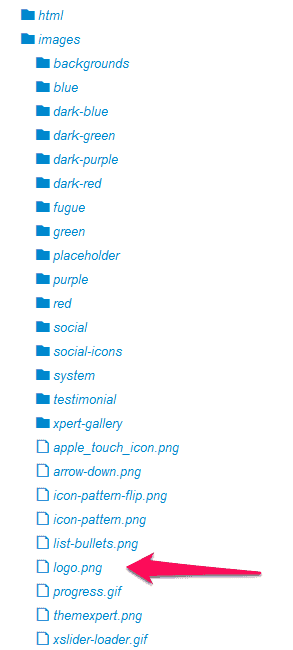Changing Logo
From template settings
Go to Extensions->Template Manager->Open Template (like: Tx_Appy). You will be redirected to Template Admin. Now, click to Widgets tab and Upload your own logo by Logo Image Upload field, click to save from top and You are done!
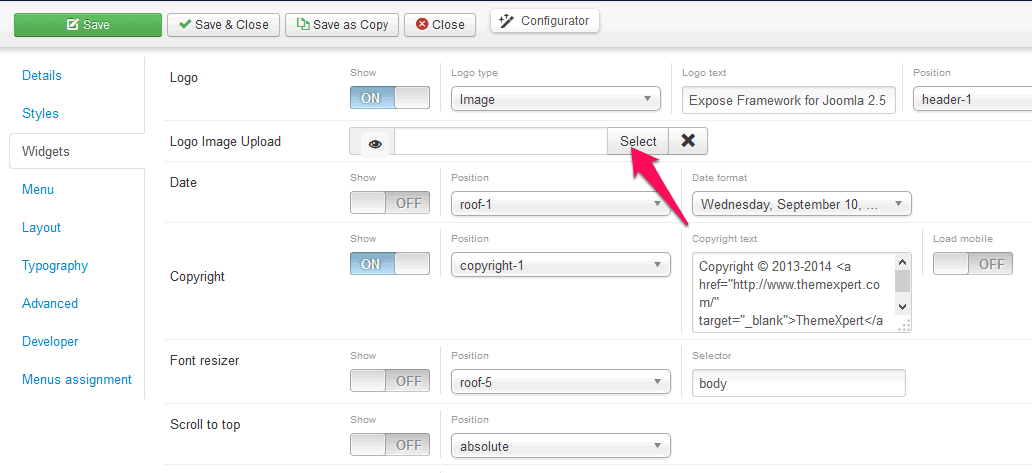
From file manager
Go to specific template's folder -> images here is a file called logo.png Just need to replace this file with yours but file-name should remain the same.