Adding CSS
From admin panel
- Go to Extensions->Template Manager->Open Template (like: Tx_Appy)
- Click on Developer tab, Add your own CSS code to Custom CSS Box, click to save from right top and You are done!
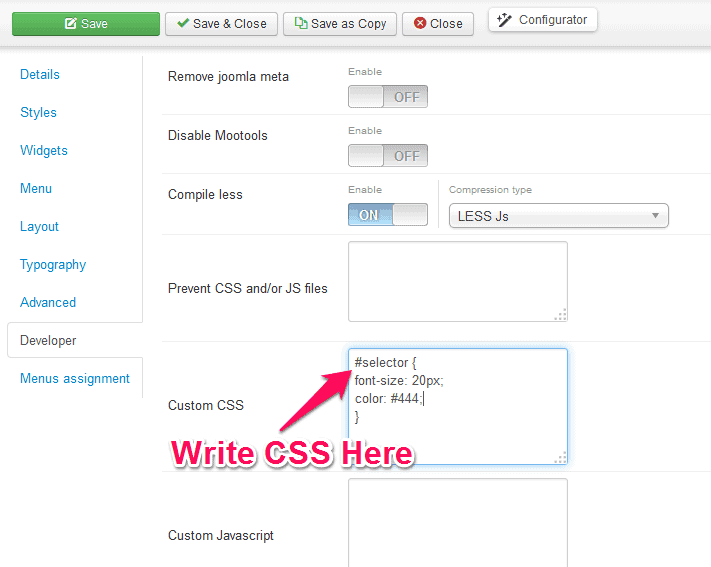
From file manager
We write all the styles for our template in LESS files which you'll get inside template_folder => less. If you are capable of writing LESS code you can edit LESS files here.
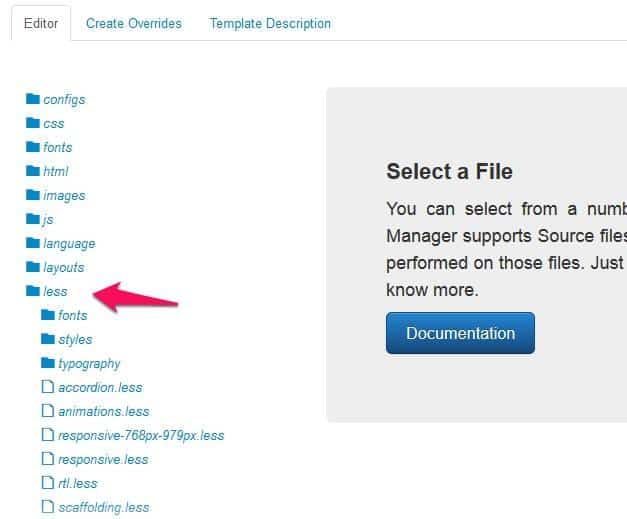
But remember to enable LESS compiler from admin panel to compile this LESS codes into CSS. To enable go to template's admin panel's Developer tab where you'll find Compile less option, just make this enable.
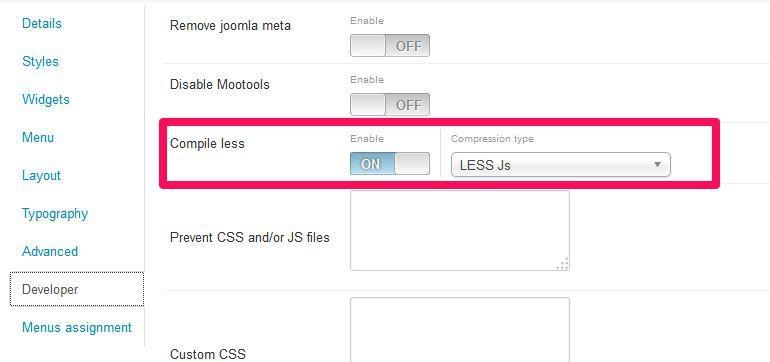
But if you are not familiar with LESS then there is css folder where you'll get all the compiled css files. You can make your style adjustments here also, but in this case LESS Compiler should remain Disable.
Adding new LESS/CSS file
- At first create new LESS file inside LESS folder. For example new.less
- Open index.php Find this line
$expose->addLink(array('typography.less','template.less'),'less'); - Add your file name into that line, for example
$expose->addLink(array('typography.less','template.less','new.less'),'less');
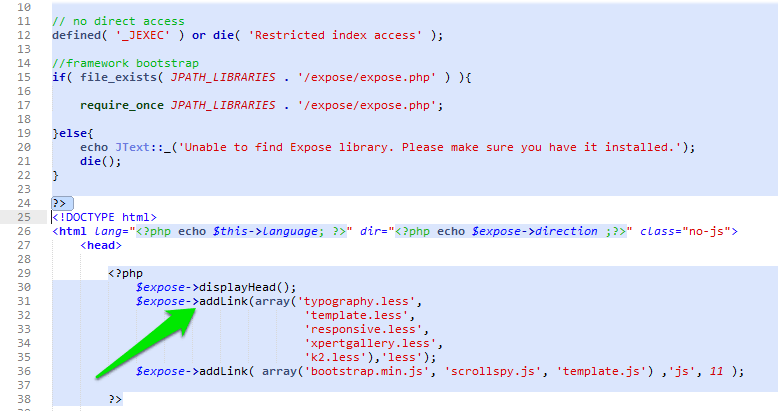
For CSS file just create it inside CSS folder, no need to add this file anywhere else.

